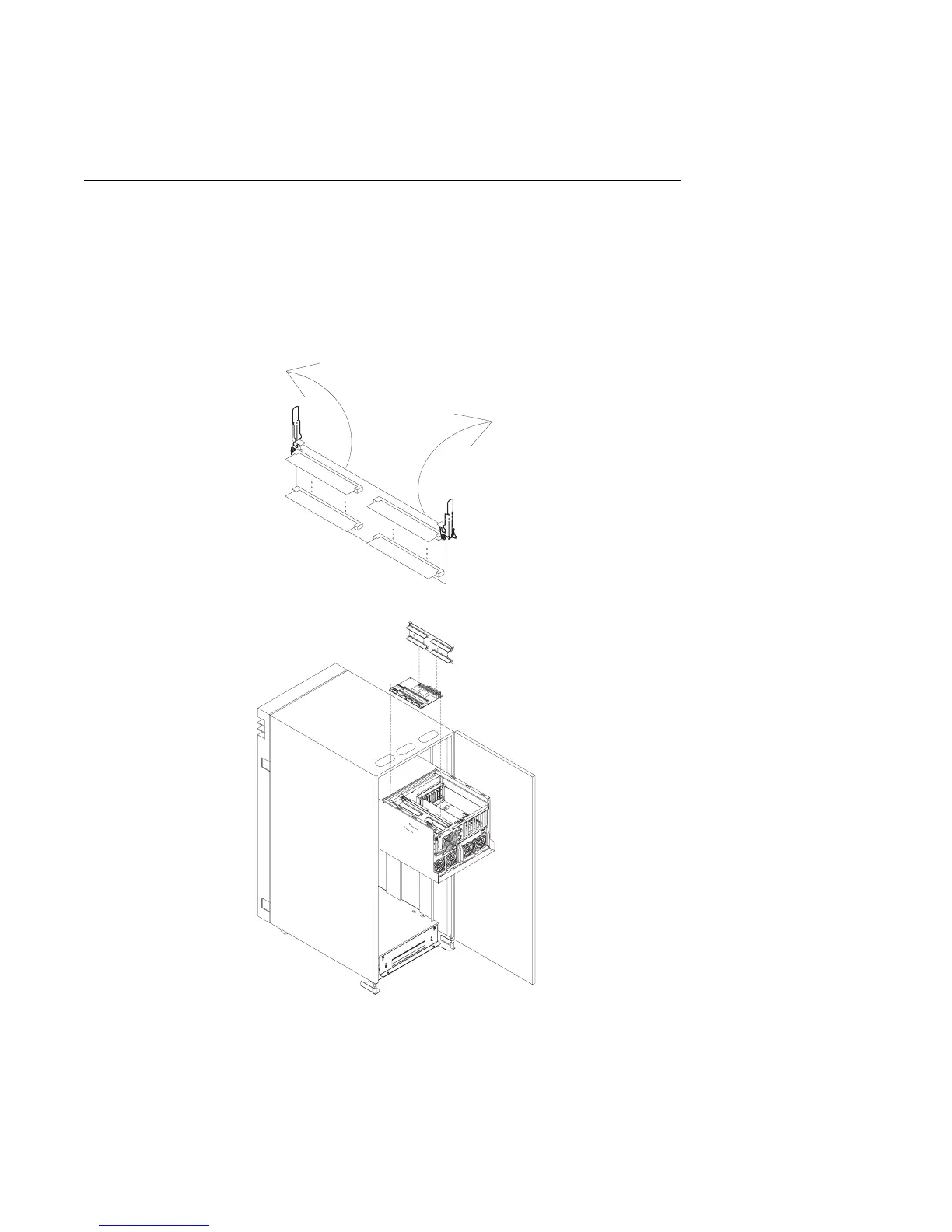Memory Cards
Removal
1. Place the drawer in the rear service position, as described in “Rear Service
Position” on page 7-23.
2. Locate the memory cards and determine which you want to remove.
3. Lift the latch mechanisms that hold the memory card in position.
4. Carefully lift the memory card out of the slot.
7-28 RS/6000 Enterprise Server Model H50 Installation and Service Guide
