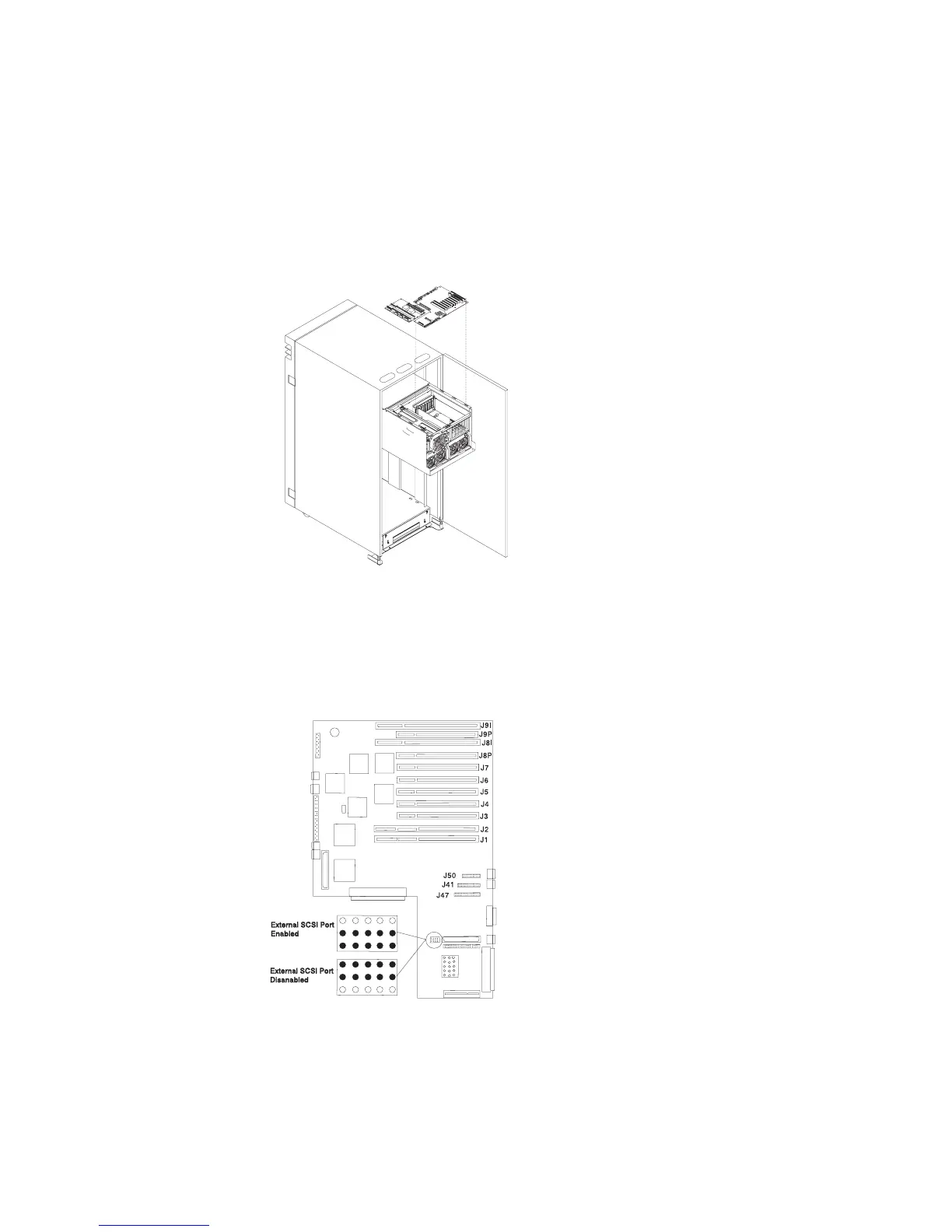Attention: Use extreme care when lifting the I/O and system boards. Do not
allow them to bend at the connector.
13. Carefully slide the I/O and system boards toward the front of the system unit, tilt
the right side of the I/O and system boards upward, and remove them.
14. Disconnect the system board from the I/O board.
Replacement: To replace the I/O and system boards, do the removal steps in the
reverse order.
Verify that the security jumpers (J16) are in the correct position (same as the
replaced I/O planar).
7-38 RS/6000 Enterprise Server Model H50 Installation and Service Guide
