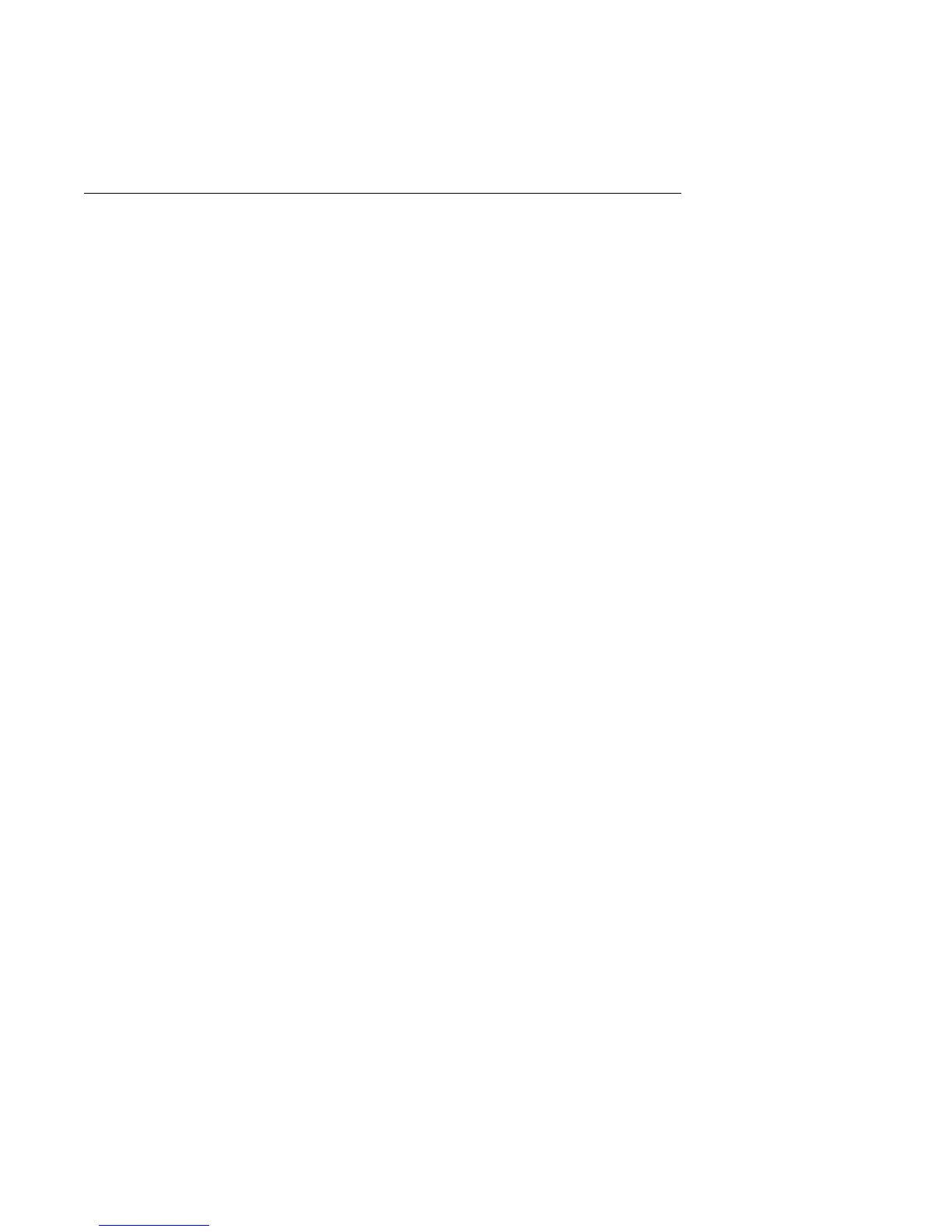Step 1520-5
Note: Either the cooling fans, the power supply, the I/O board, service processor, or
the system board is defective.
To test each FRU, exchange the FRUs that have not already been exchanged in the
following order.
Cooling fans (one at a time). Each power supply fan assembly is considered
one fan.
Power supply (if two are present, one at a time).
Fan monitor control card
Service Processor
I/O board
System board
Power distribution board
1. Turn the power off.
2. Unplug the system unit power cables from the power supplies.
3. Exchange one of the FRUs in the list.
4. Connect the system unit power cables to the power supplies.
5. Turn the power on.
Does the fan in the power supply turn on and the power light on the operator
panel come on and stay on?
NO Reinstall the original FRU.
Repeat this step until the defective FRU is identified or all the FRUs have
been exchanged.
If the symptom did not change and all the FRUs have been exchanged,
go to “Step 1520-6” on page 2-15.
YES Go to "MAP 410: Repair Checkout" in the
Diagnostic Information for Mul-
tiple Bus Systems
.
2-14
RS/6000 Enterprise Server Model H50 Installation and Service Guide
