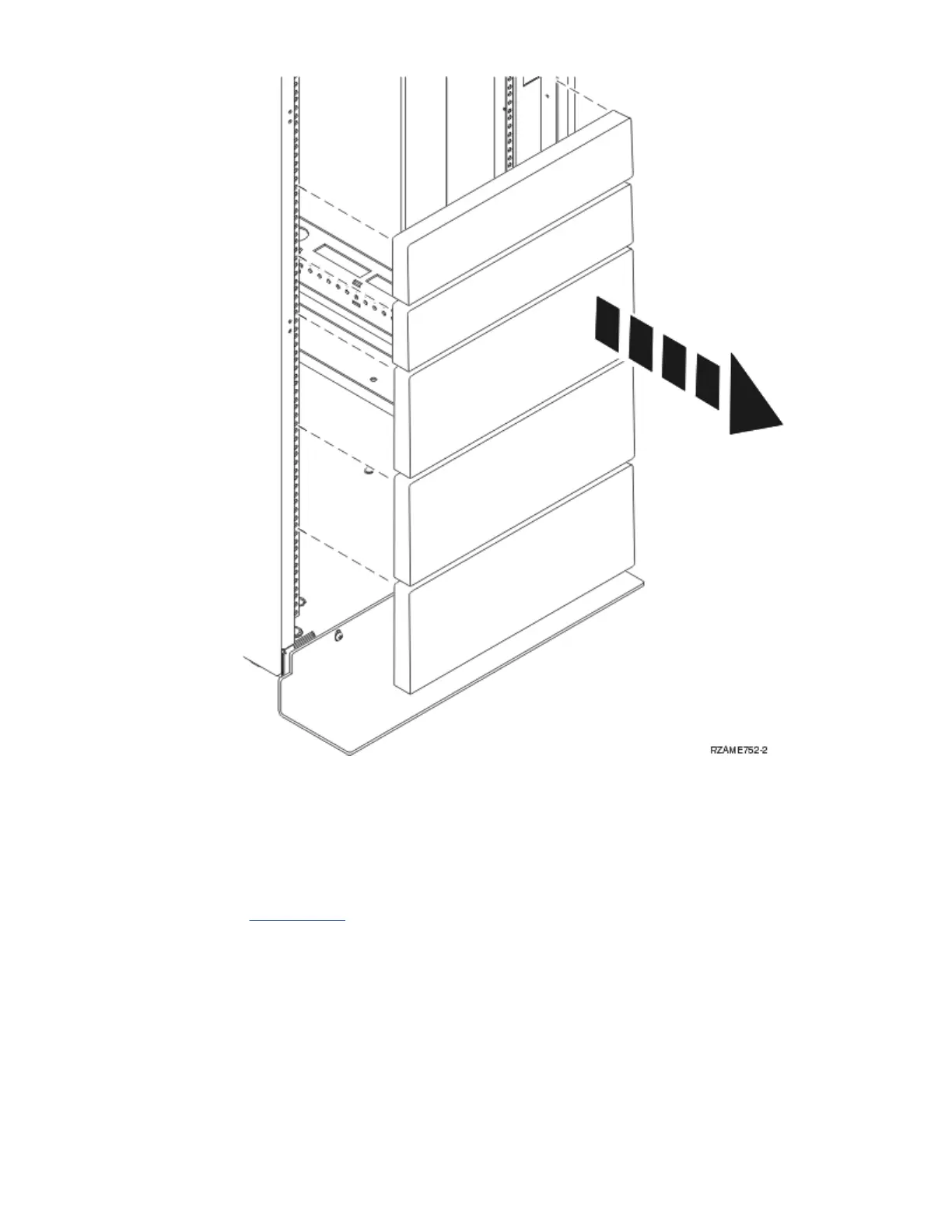Figure 1. Removing the ller panels
4. Determine to place the system in the rack. Record the EIA location.
Note: An EIA unit on your rack consists of a grouping of three holes.
5. Facing the front of the rack and working from the right side of the rack, use tape, a marker, or pencil
to mark the lowest two holes of the lowest EIA unit. Next, mark the lowest hole on the EIA unit
directly above this EIA unit.
6. Repeat step “5” on page 3 for the corresponding holes located on the left side of the rack.
7. Go to the rear of the rack.
8. On the right side, nd the EIA unit that corresponds to the bottom EIA unit marked on the front of the
rack.
9. Mark the bottom hole in the EIA unit and the top hole in the EIA unit.
10. Mark the corresponding holes on the left side of the rack.
Installing the IBM Power System S922 (9009-22A and 9009-22G), IBM Power System H922 (9223-22H), or
IBM Power System H922S (9223-22S) 3