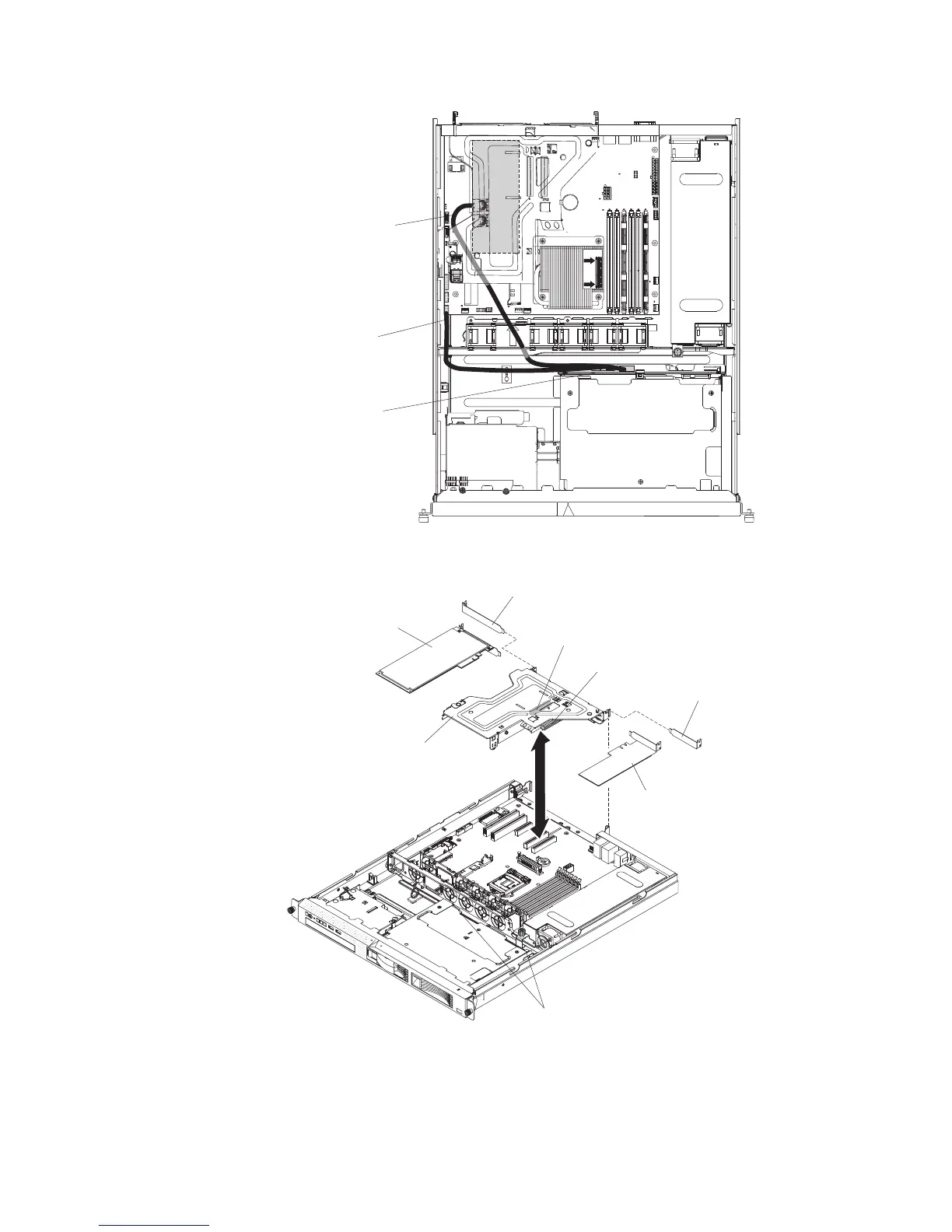Hard disk
drive backplane
Hard disk drive
backplane
configuration cable
SAS/SATA signal
cable
Microprocessor
Heatsink
Orientation
DIMMs
DIMMs
12. Align the ServeRAID-MR10i SAS/SATA adapter so that the keys align correctly
with the connector on the riser-card assembly.
Guide channels
Riser-card
assembly
Expansion slot 1
Expansion slot 2
Adapter
Adapter
Expansion-slot cover
Expansion-slot cover
Attention: PCI expansion-slot covers must be installed on all vacant slots.
This maintains the electronic emissions characteristics of the server and
ensures proper cooling of server components.
13. Make sure that the riser-card assembly keys align correctly with the connectors
on the system board and press down on the riser-card assembly until it is
seated firmly into the connectors on the system board.
48 IBM System x3250 M3 Types 4251, 4252, and 4261: Installation and User’s Guide
