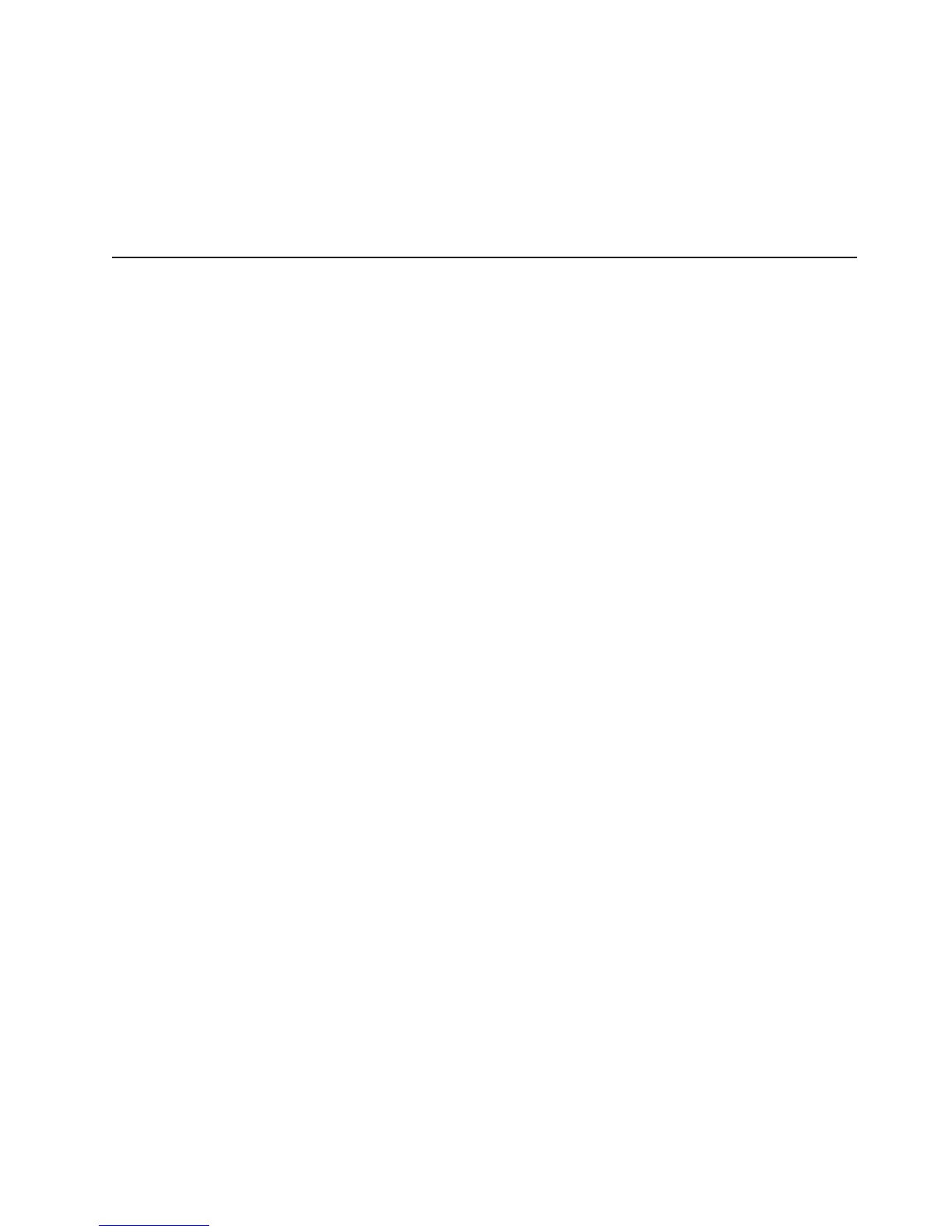3. Use the arrow keys to select the adapter (SAS controller) for which you want to
change settings. Use the Help function to see instructions and available actions
for this screen. If you select SAS Topology or Advanced Adapter Properties,
additional screens are displayed.
4. To change the settings of the selected items, follow the instructions on the
screen.
5. Press Enter to save your changes.
Using the baseboard management controller
The baseboard management controller provides basic environmental monitoring
functions for the server. If an environmental condition exceeds a threshold or if a
system component fails, the baseboard management controller lights LEDs to help
you diagnose the problem and also records the error in the BMC system event log.
The baseboard management controller also provides command-line interface
remote server management capabilities through the Avocent SMBridge
management utility program. The command-line interface provides direct access to
server management functions through the Intelligent Platform Management Interface
(IPMI) protocol. Use the command-line interface to issue commands to control the
server power, view system information, and identify the server. You can also save
one or more commands as a text file and run the file as a script.
Chapter 4. Configuring the server 27