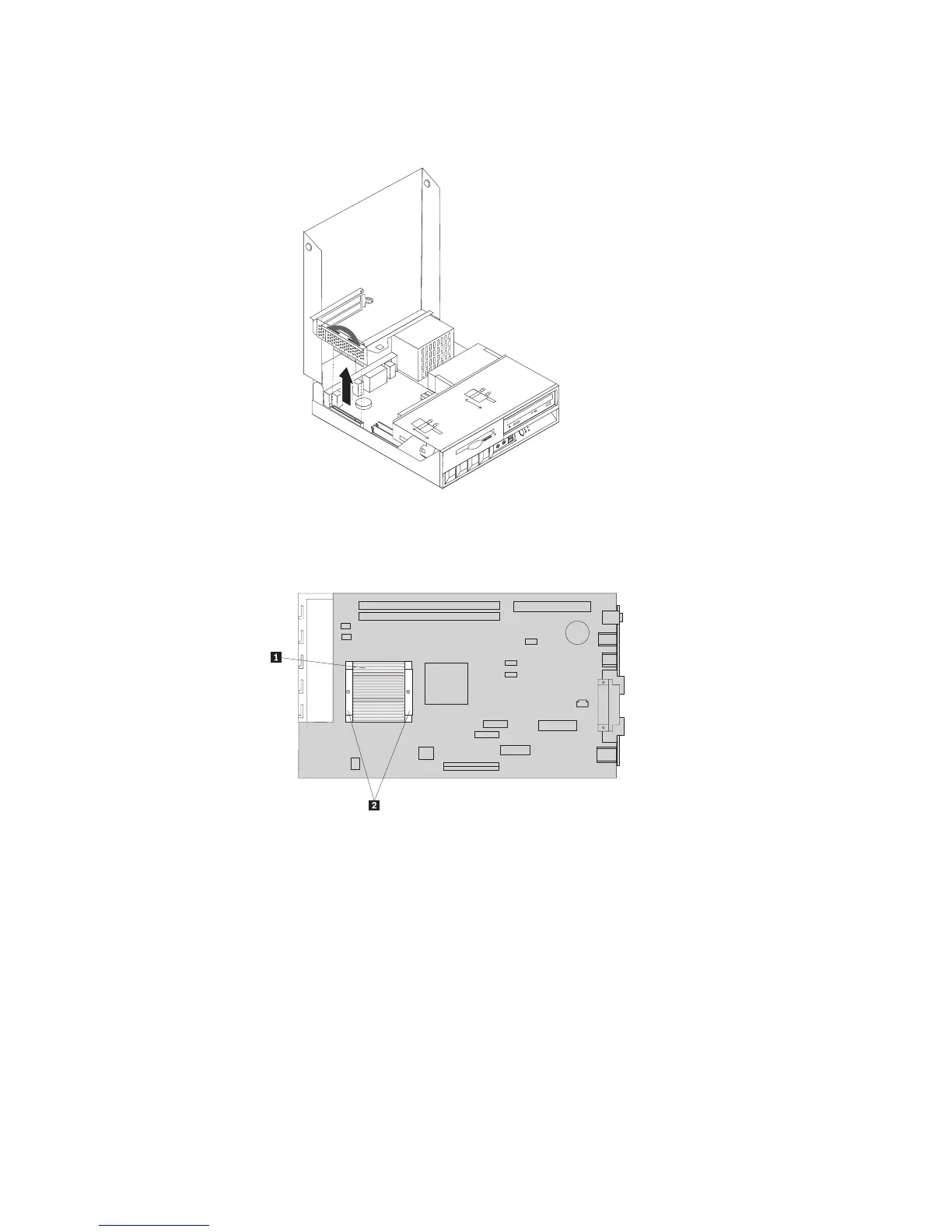4. While holding the left rear of the computer chassis down, pull upward on the
handle provided, to remove the PCI riser card assembly along with any
adapters.
5. Remove the plastic cover from the microprocessor heat sink 1.
6. Completely loosen the screw in each of the two clamps 2 that secure the
microprocessor heat sink. Tilt the two clamps away from the heat sink.
7. Carefully twist the heat sink to break the grease seal to the microprocessor,
then remove the heat sink.
8. Place the heat sink on a clean work surface.
9. See Figure 2 on page 36. Note the orientation of the beveled corner on the
microprocessor 2. This is important when reinstalling the microprocessor on
the system board.
Figure 1. Microprocessor heat sink
Chapter 6. Replacing FRUs 35