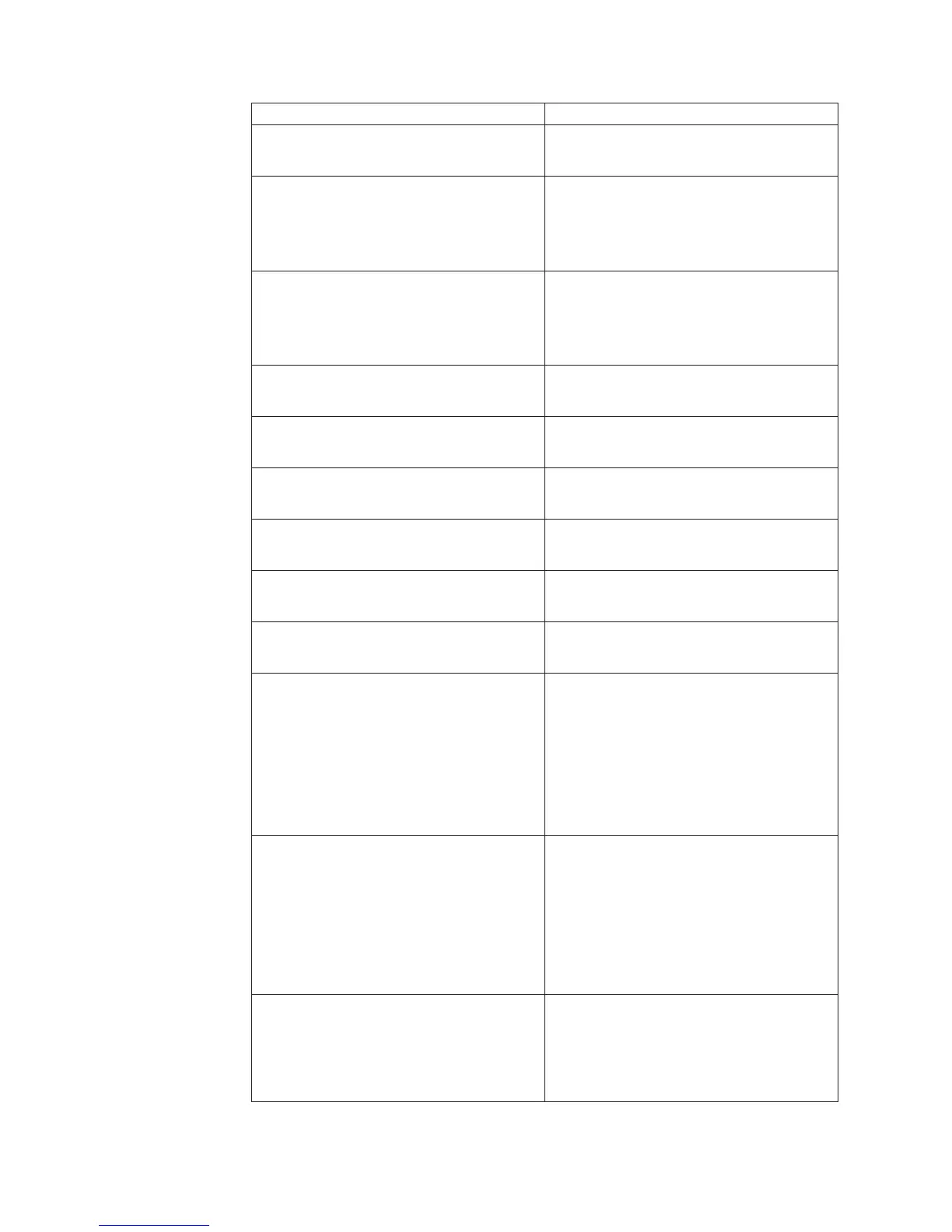Diagnostic Error Code FRU/Action
005-025-XXX
Video Checksum Value error
1. Video card, if installed
2. System board
005-027-XXX
Video Configuration/Setup error
1. Run Setup
2. Video drivers update
3. Video card, if installed
4. System board
005-031-XXX
Video Device Cable failure
1. Video cable
2. Monitor
3. Video card, if installed
4. System board
005-032-XXX
Video Device Controller failure
1. Video card, if installed
2. System board
005-036-XXX
Video Register error
1. Video card, if installed
2. System board
005-038-XXX
System BIOS extension failure
1. Video card, if installed
2. System board
005-040-XXX
Video IRQ failure
1. Video card, if installed
2. System board
005-195-XXX
Video Test aborted by user
1. Information
2. Re-start the test, if necessary
005-196-XXX
Video test halt, error threshold exceeded
1. Press F3 to review the log file
2. Re-start the test to reset the log file
005-197-XXX
Video test warning
1. Make sure the component that is called
out is connected and/or enabled. See
Chapter 5, “Using the IBM Setup
Utility,” on page 19
2. Re-run test
3. Replace the Replace the component that
is called out in warning statement
4. Replace the component under test
005-198-XXX
Video test aborted
1. If a component is called out, make sure
it is connected and/or enabled. See
Chapter 5, “Using the IBM Setup
Utility,” on page 19
2. Flash the system and re-test. See “Flash
update procedures” on page 148
3. Go to “Undetermined problems” on page
89
005-199-XXX
Video test failed, cause unknown
1. Go to “Undetermined problems” on page
89
2. Flash the system and re-test. See “Flash
update procedures” on page 148
3. Replace component under function test
54 Hardware Maintenance Manual