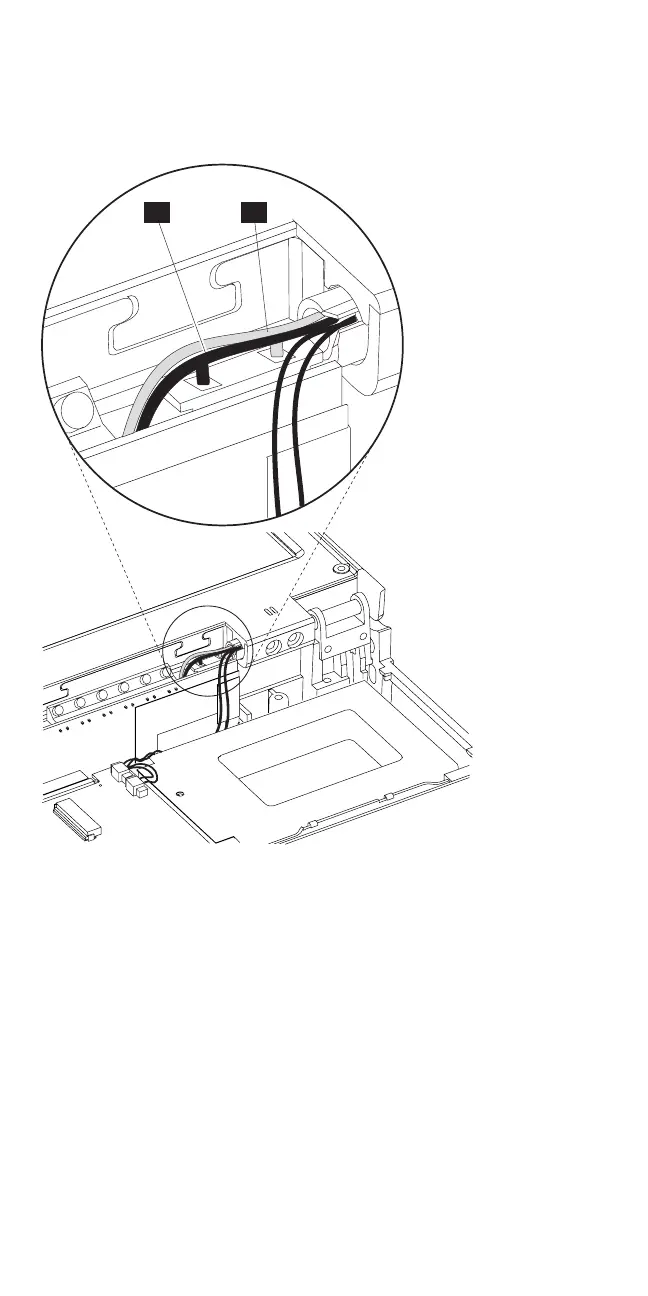Routing the Backlight Cable
21
▌1▐ Brown wire.
▌2▐ Yellow wire.
Warning: Incorrect routing of the backlight cable may
cause it to break after repeated opening and closing of the
computer lid. Routing the cable correctly is important to
prevent this breakage.
To route the backlight cable, follow these steps:
1. Plug the LCD backlight cable into the inverter card.
Do not twist the wires.
2. Position the brown wire behind the connector so that
after it exits the connector housing, it goes down
between the inverter card and back wall of the base
cover. (It must be outside of the inverter insulator.)
3. Loop the brown wire toward the LEDs and over the
top of the connector.
176 IBM Mobile Systems HMM