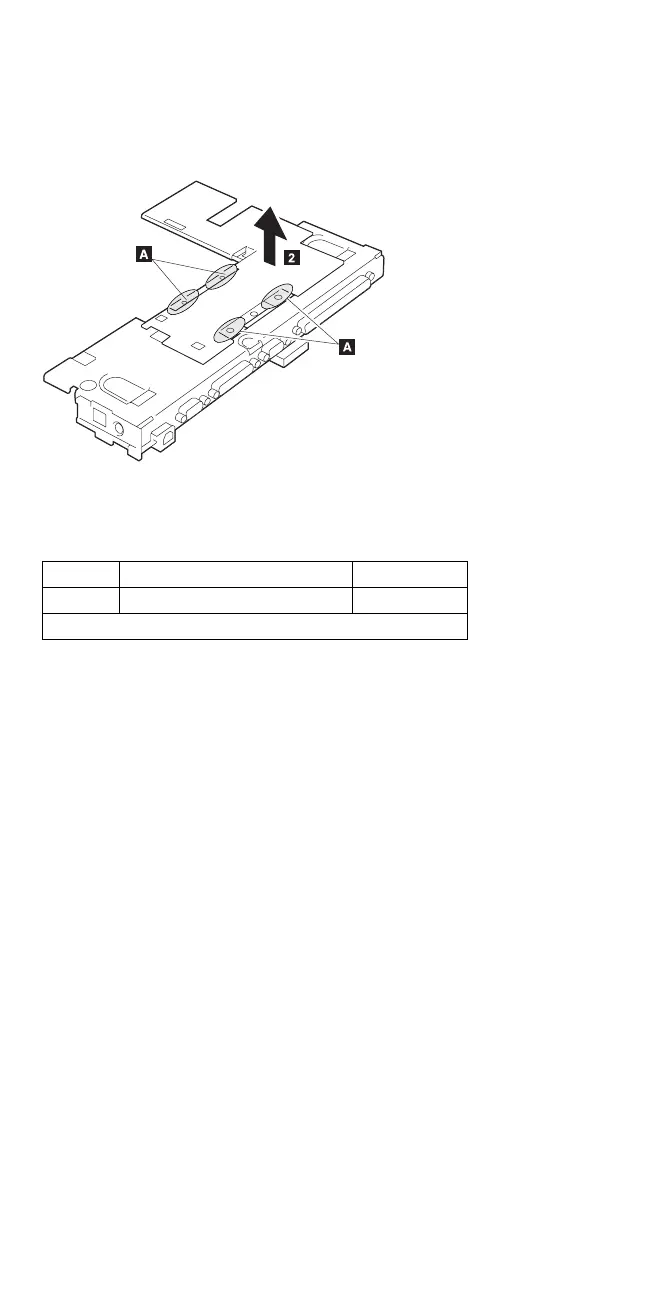To remove the processor card, gently lift the area shown
by ▌A▐ straight up. Do not pull the other areas.
Note: If the processor card is not installed correctly, the
computer may not turn on. Reinstall the card in this case.
Use the following table for reference when replacing parts.
Step Location (Quantity) Length
▌1▐ Processor card assembly 14 mm
Note: Make sure you use the correct screw.
452 IBM Mobile Systems HMM
