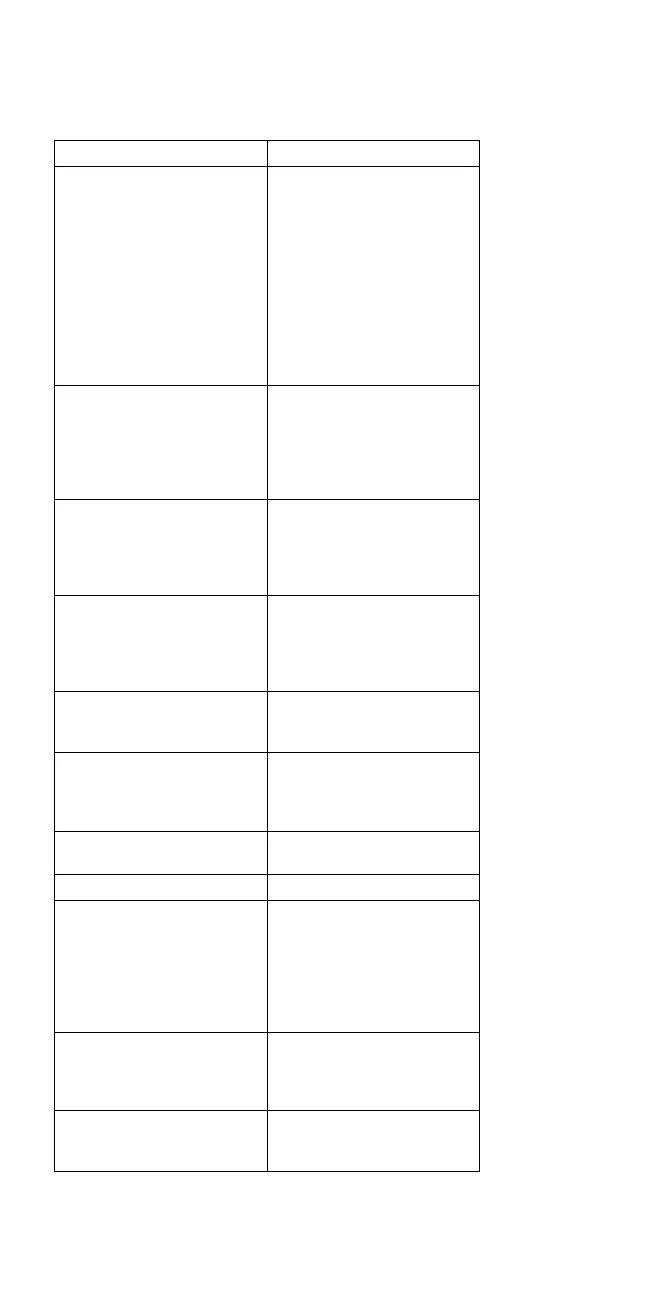Symptom/Error FRU/Action
301, 303, 304, 305, 3XX 1. Go to
“Keyboard/Auxiliary
Input Device
Checkout” on
page 203.
2. Keyboard
3. Interposer Card
4. External Numeric
Keypad
5. External Keyboard
6. Keyboard/Mouse Cable
7. System Board
601, 6XX 1. Go to “Diskette Drive
Test” on page 206.
2. Diskette Drive
Assembly
3. Diskette
4. System Board
602
(Diskette read error.)
1. Go to “Diskette Drive
Test” on page 206.
2. Diskette
3. Diskette Drive
Assembly
604
(Non-acceptable ID was
read from the diskette
drive.)
1. Go to “Diskette Drive
Test” on page 206.
2. Diskette Drive
Assembly
3. System Board
11XX 1. Serial Device (First)
2. Communication Cable
3. System Board
12XX 1. Serial Device
(Second)
2. Communication Cable
3. System Board
17XX 1. Hard Disk Drive
2. System Board
24XX 1. System Board
4101 1. Reseat the LCD
connector (Pen, see
“2070 LCD
Assembly” on
page 274).
2. LCD Assembly
3. System Board
808X 1. PCMCIA Slot
Assembly
2. PCMCIA Device
3. System Board
860X
(Pointing device error when
TrackPoint II is disabled.)
1. External Mouse
2. External Keyboard
3. System Board
ThinkPad 355x, 360x, 370C, 750x, 755C, 755Cs 219
