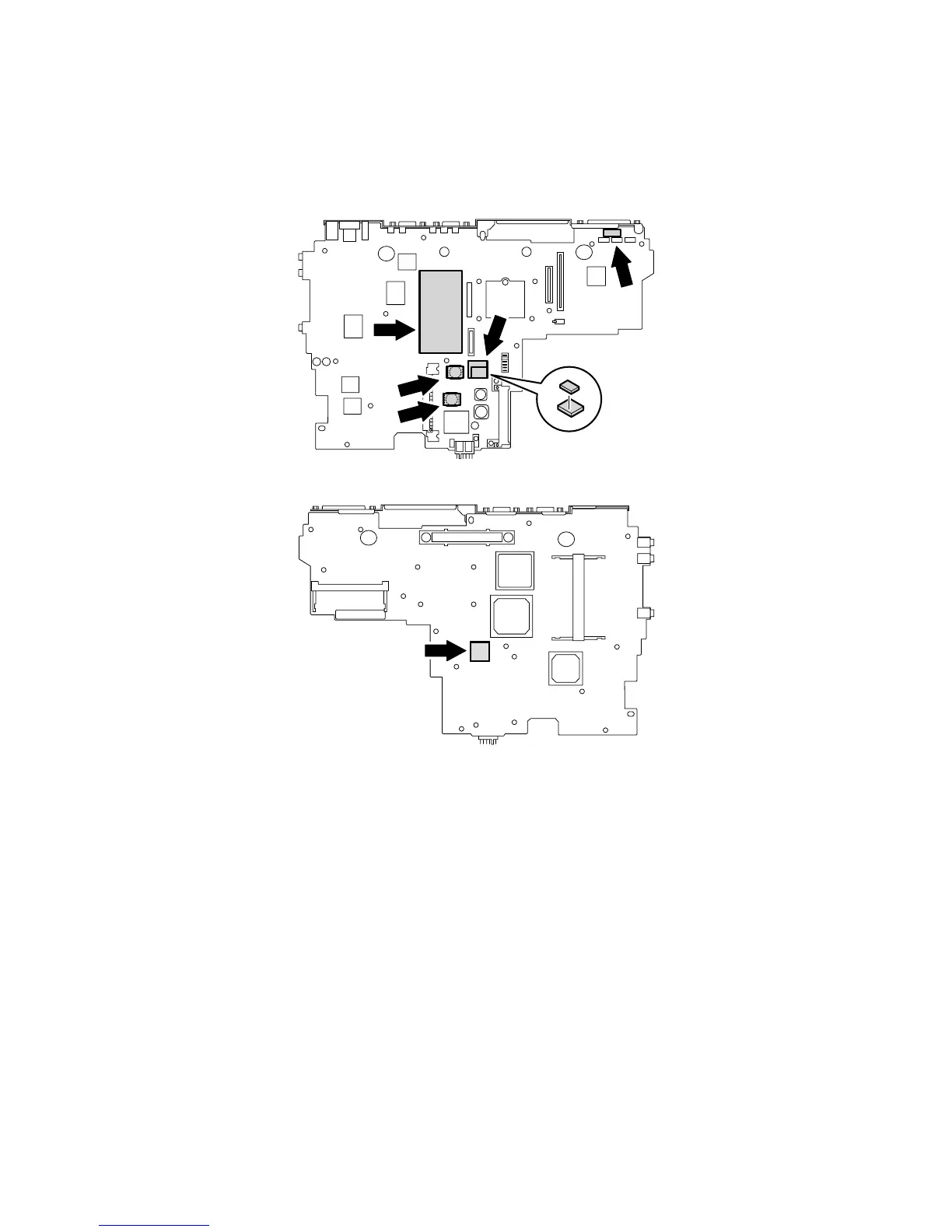When installing: Before reinstalling the system board, do
the following.
v Make sure that all of the thermal rubbers removed in
step 3 are placed on the new system board as shown
in the figures below.
Upper side of the system board
Bottom side of the system board
v When installing the new RJ45/11 connector assembly
onto the system board, make sure that the connector is
firmly seated.
Removing and replacing a FRU
98 ThinkPad A22m wireless models
