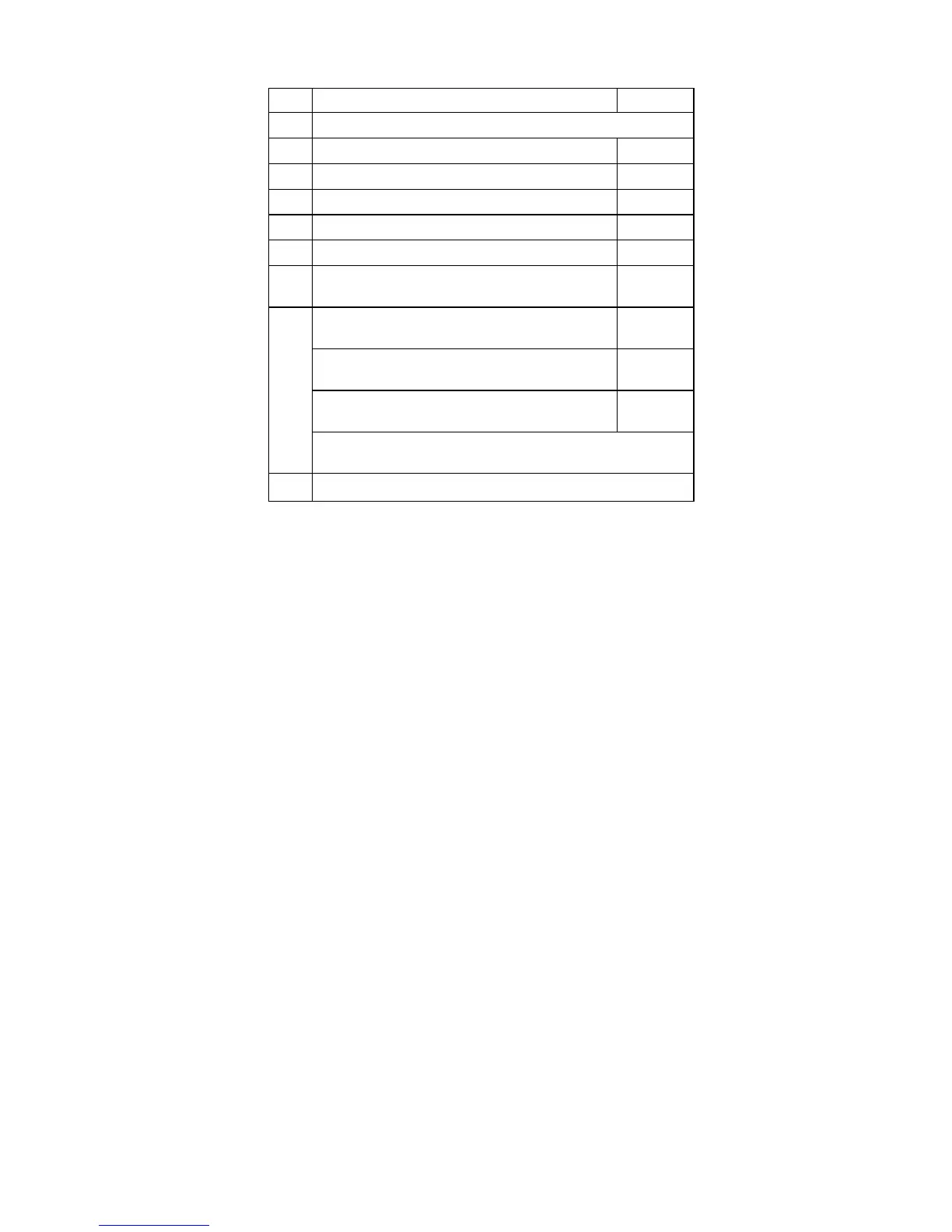No. FRU P/N
28 Keyboard* (see “Keyboard” on page 127)
29 Pointing stick cap 26P9212
30 Clear sheet LED icon 08K7304
31 Fan duct 26P9208
32 RJ45/11 connector assembly 27L0645
33 Dummy card 26P9494
— Telephone cable for 2628-xxA, xxC, xxE, xxF,
xxG, xxH, xxP, xxS, xxT, xxU, xxX, xxY
05K2707
— AC adapter (72 W), 2-pin (DELTA) for
2628-xxE, xxF, xxJ, xxP, xxS, xxU, xxX OP
02K6673*
AC adapter (72 W), 2-pin (SANKEN) for
2628-xxE, xxF, xxJ, xxP, xxS, xxU, xxX OP
02K6677*
AC adapter (72 W), 3-pin (DELTA) for
2628-xxC, xxG, xxH, xxK, xxT, xxY OP
02K6670*
for other optional AC adapter, see “Optional FRUs” on
page 131.
— Recovery CD (see “Recovery CDs” on page 128.)
Parts list
ThinkPad A22m wireless models 125