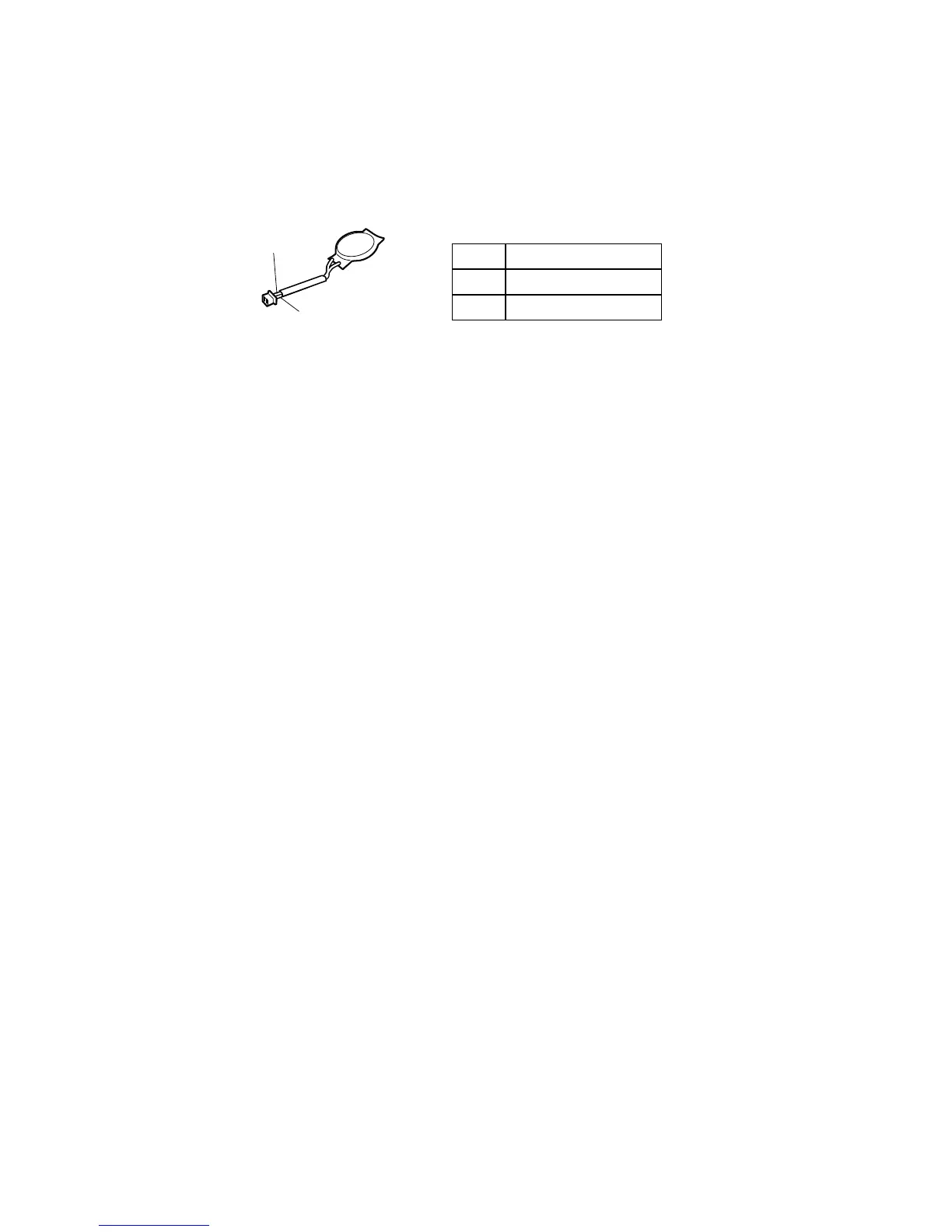3. Remove the battery pack (see “1010 Battery pack” on
page 58 ).
4. Remove the backup battery (see “Checking the battery
pack” on page 37).
5. Measure the voltage of the backup battery. See the
following figure.
Red (+)
Black (-)
Wire Voltage (V dc)
Red +2.5 to +3.2
Black Ground
v If the voltage is correct, replace the system board.
v If the voltage is not correct, replace the backup battery.
v If the backup battery discharges quickly after
replacement, replace the system board.
Checkout guide
38 ThinkPad A22m wireless models
