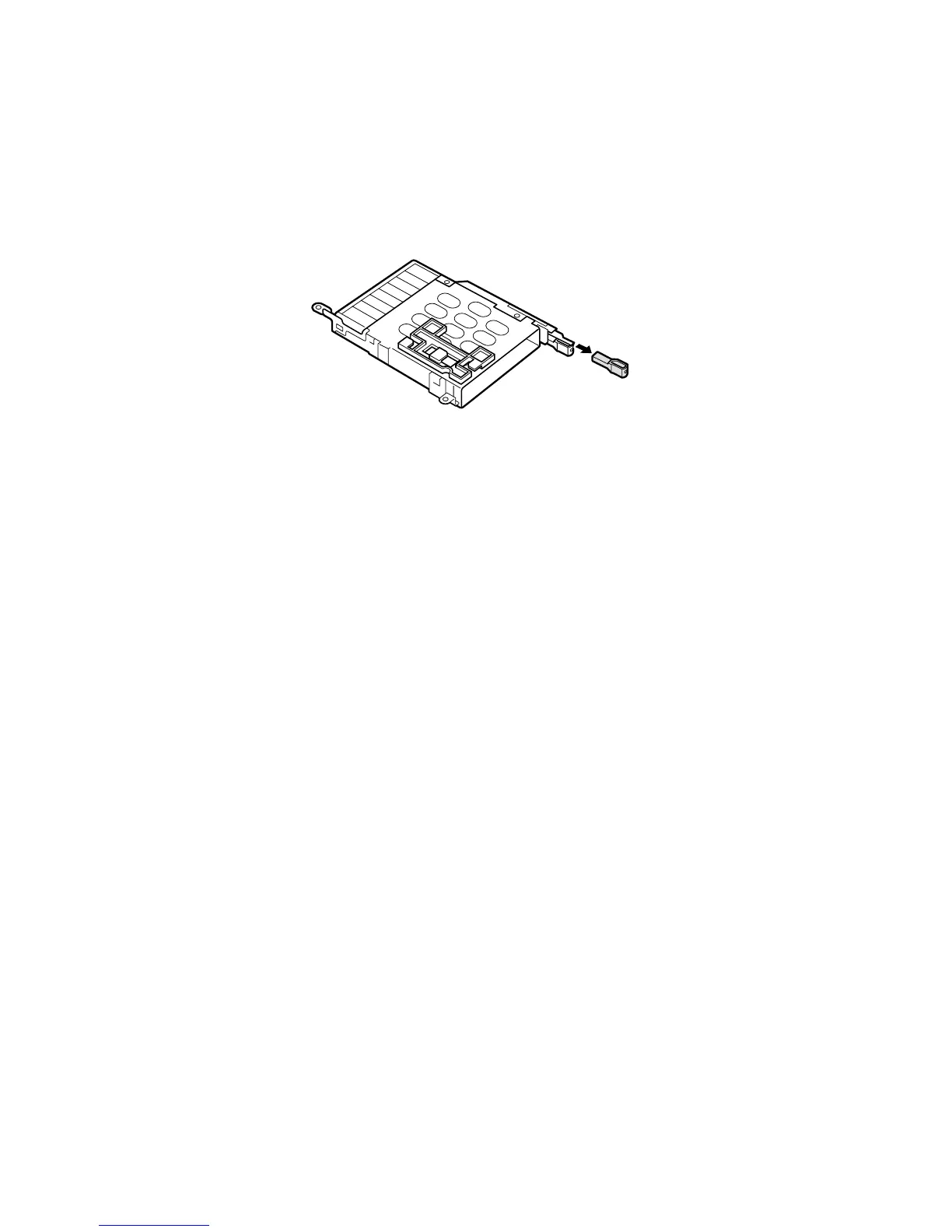When installing:
Before installing the new PC card slot assembly, do the
following.
1. Pull the release button cover of the upper slot out with
your fingers as shown in the figure below.
2. Push both of the upper and the lower release buttons
into each slot.
Removing and replacing a FRU
88 ThinkPad A22m wireless models
