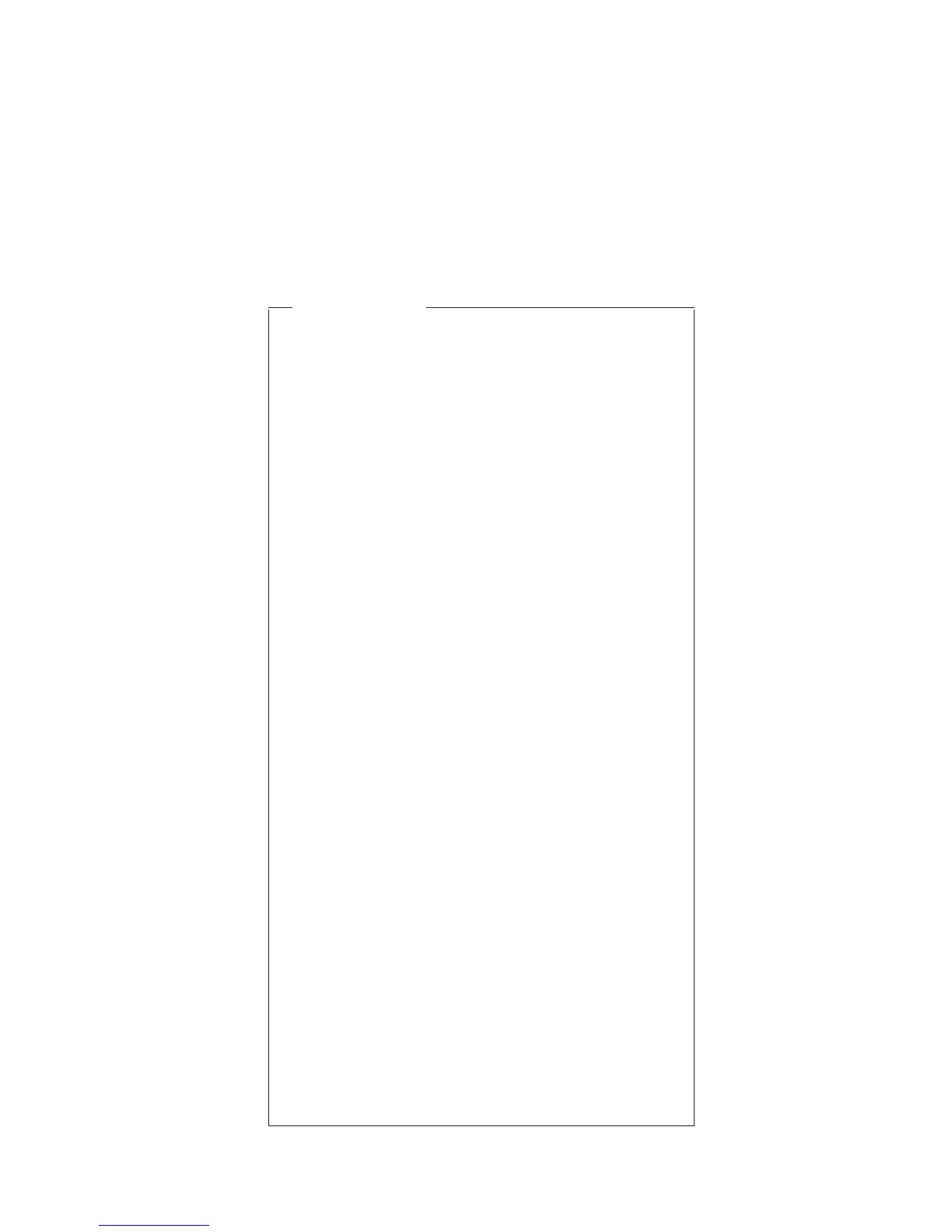Safety Notices (Multi-lingual
Translations)
In this manual, safety notices appear in English with a
page number reference to the appropriate multi-lingual,
translated safety notice found in this section.
The following safety notices are provided in English,
French, German, Italian, and Spanish.
Safety Notice 1
Before the computer is powered-on after FRU
replacement, make sure all screws, springs, or other
small parts are in place and are not left loose inside
the computer. Verify this by shaking the computer
and listening for rattling sounds. Metallic parts or
metal flakes can cause electrical shorts.
Avant de remettre l’ordinateur sous tension après
remplacement d’une unité en clientèle, vérifiez que
tous les ressorts, vis et autres pièces sont bien en
place et bien fixées. Pour ce faire, secouez l’unité et
assurez-vous qu’aucun bruit suspect ne se produit.
Des pièces métalliques ou des copeaux de métal
pourraient causer un court-circuit.
Bevor nach einem FRU-Austausch der Computer
wieder angeschlossen wird, muβ sichergestellt
werden, daβ keine Schrauben, Federn oder andere
Kleinteile fehlen oder im Gehäuse vergessen
wurden. Der Computer muβ geschüttelt und auf
Klappergeräusche geprüft werden. Metallteile oder
-splitter können Kurzschlüsse erzeugen.
Prima di accendere l’elaboratore dopo che é stata
effettuata la sostituzione di una FRU, accertarsi che
tutte le viti, le molle e tutte le altri parti di piccole
dimensioni siano nella corretta posizione e non
siano sparse all’interno dell’elaboratore. Verificare
ciò scuotendo l’elaboratore e prestando attenzione
ad eventuali rumori; eventuali parti o pezzetti
metallici possono provocare cortocircuiti pericolosi.
Antes de encender el sistema despues de sustituir
una FRU, compruebe que todos los tornillos,
muelles y demás piezas pequeñas se encuentran
en su sitio y no se encuentran sueltas dentro del
sistema. Compruébelo agitando el sistema y
escuchando los posibles ruidos que provocarían.
Las piezas metálicas pueden causar cortocircuitos
eléctricos.
MT 2656, 2657, 2676 3
