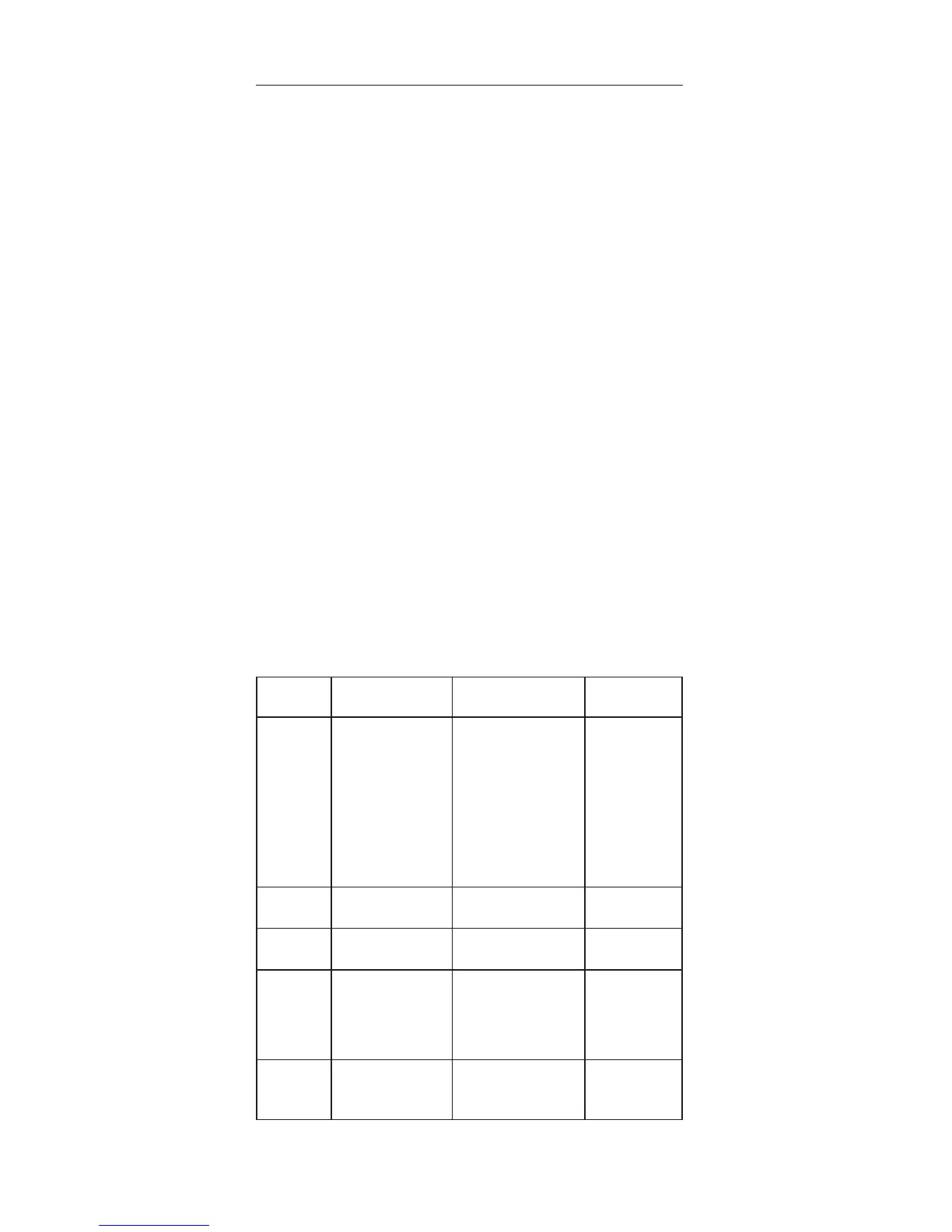Symptom-to-FRU Index
The Symptom-to-FRU Index lists the symptoms and errors
and the possible causes. The most likely cause is listed
first.
Note: Perform the FRU replacement or actions in the
sequence shown in the FRU/Action columns. If a
FRU does not solve the problem, put the original
part back in the computer. Do not replace a
non-defective FRU.
This index can also be used to help you decide which
FRUs should be available when servicing a computer.
Numeric error codes show the errors detected in POST or
system operation (runtime). In the following error codes, X
can be any number.
If no codes are available, use narrative symptoms.
If the symptom, is not listed, go to “Undetermined
Problems” on page 52.
Note: For any IBM device not supported by the diagnostic
codes in this ThinkPad computer, see the manual
for that device.
Numeric Error Codes and Messages
Error
Code
Message Meanings Comment
0200 Failure Fixed
Disk
Fixed disk is not
working or not
configured
properly. Check to
see if fixed disk is
attached properly.
Run setup. Find
out if the fixed-disk
type is correctly
identified.
0210 Stuck key Stuck key on
keyboard.
0211 Keyboard error Keyboard not
working.
0212 Keyboard
Controller Falied
Keyboard
Controller Falied
test. May require
replacing keyboard
controller.
0213 Keyboard locked
Unlock key
switch
Unlock the system
to proceed.
38 ThinkPad R30/R31 HMM
