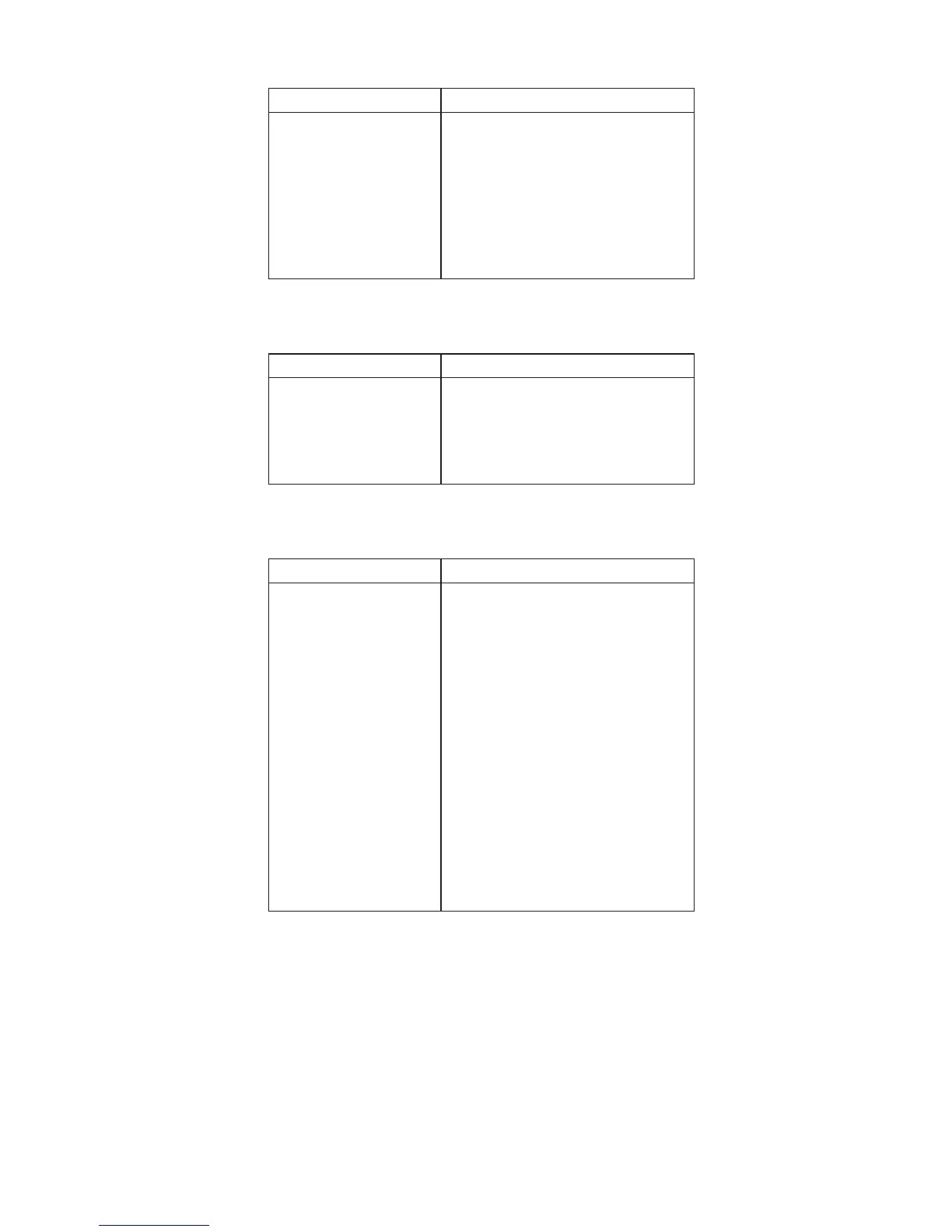Symptom/Error FRU/Action in Sequence
Parallel port device
problems.
v Device driver
v Device cable
v Device
v Ensure that ″Parallel Port″ in the
″Config sub-menu″ menu of the
BIOS Utility is correctly set.
v System board
Modem-Related Symptom
Symptom/Error FRU/Action in Sequence
Internal modem does not
work correctly
v Go to “FRU tests” on page 57.
v Modem connector
v Modem board
v System board
Operating System-Related Symptom
Symptom/Error FRU/Action in Sequence
Operating system not
found
v Check that the operating system
has no failure and is installed
correctly.
v Check the Boot device list in the
startup/Boot sub-menu is enabled
on each bootable device.
v Enter IBM BIOS Setup Utility and
see whether the hard disk drive
and the diskette drive are properly
identified.
v Reseat the hard disk drive.
v Reinstall the operating system.
v Diskette drive
v Hard disk drive
v System board
Intermittent Problems
Intermittent system hang problems can be caused by a
variety of reasons that have nothing to do with a hardware
defect, such as cosmic radiation, electronic discharge, or
software errors. FRU replacement should only be
considered when a recurring problem exists.
When analyzing on intermittent problem, do the following:
MT 2656, 2657, 2676
51
