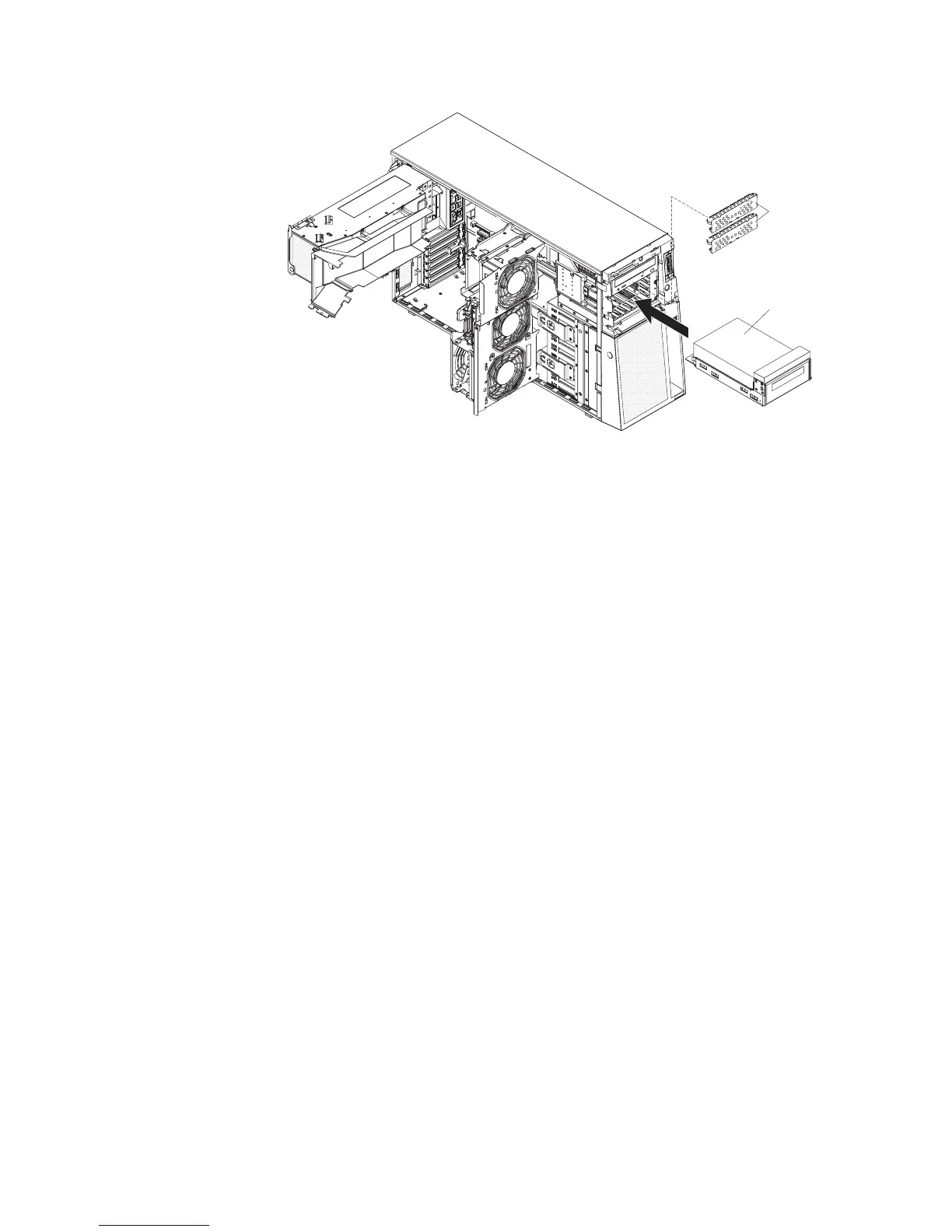Tape drive
EMC shields
7. Rotate the power-supply cage assembly out of the chassis:
v Hot-swap models:
a. Remove the hot-swap power-supply. Press down on the orange release
lever and pull the power supply out of the bay, using the handle.
b. Lift up the power-supply cage handle and pull the power-supply cage
assembly all the way up until the retainer latch locks the cage in place
on the chassis.
v
Non-hot-swap models, lift up the power-supply cage handle and pull the
power-supply cage assembly all the way up until the retainer latch locks the
cage in place on the chassis.
8. Press in on the front fan cage assembly release buttons on the sides of the
chassis to release the fan cage assembly from the connector on the chassis.
Lift the fan cage assembly up and out of the chassis and set it aside.
9. Touch the static-protective package that contains the tape drive to any
unpainted metal surface on the server; then, remove the tape drive from the
package and place it on a static-protective surface.
10. Slide the tape drive into the server from the front of the drive cage, then
connect the IDE cable to the tape drive.
11. Secure the tape drive to the chassis with the supplied screws.
12. Connect the tape drive cable to the tape drive connector on the system board.
13. Reinstall the front fan cage assembly. Align the front fan cage assembly over
the fan cage assembly slot and with the connector on the system board. Lower
the fan cage assembly into the chassis and press down firmly until the fan
cage assembly is seated firmly in place.
14. Rotate the power-supply cage assembly back into the server. Press the
power-supply cage release tab and rotate the power-supply cage assembly
into the chassis.
15. If you have a hot-swap model, reinstall the hot-swap power-supplies.
If you have other options to install or remove, do so now; otherwise go to
“Completing the installation” on page 68.
40 System x3400 Types 7973, 7974, 7975, and 7976: User’s Guide
