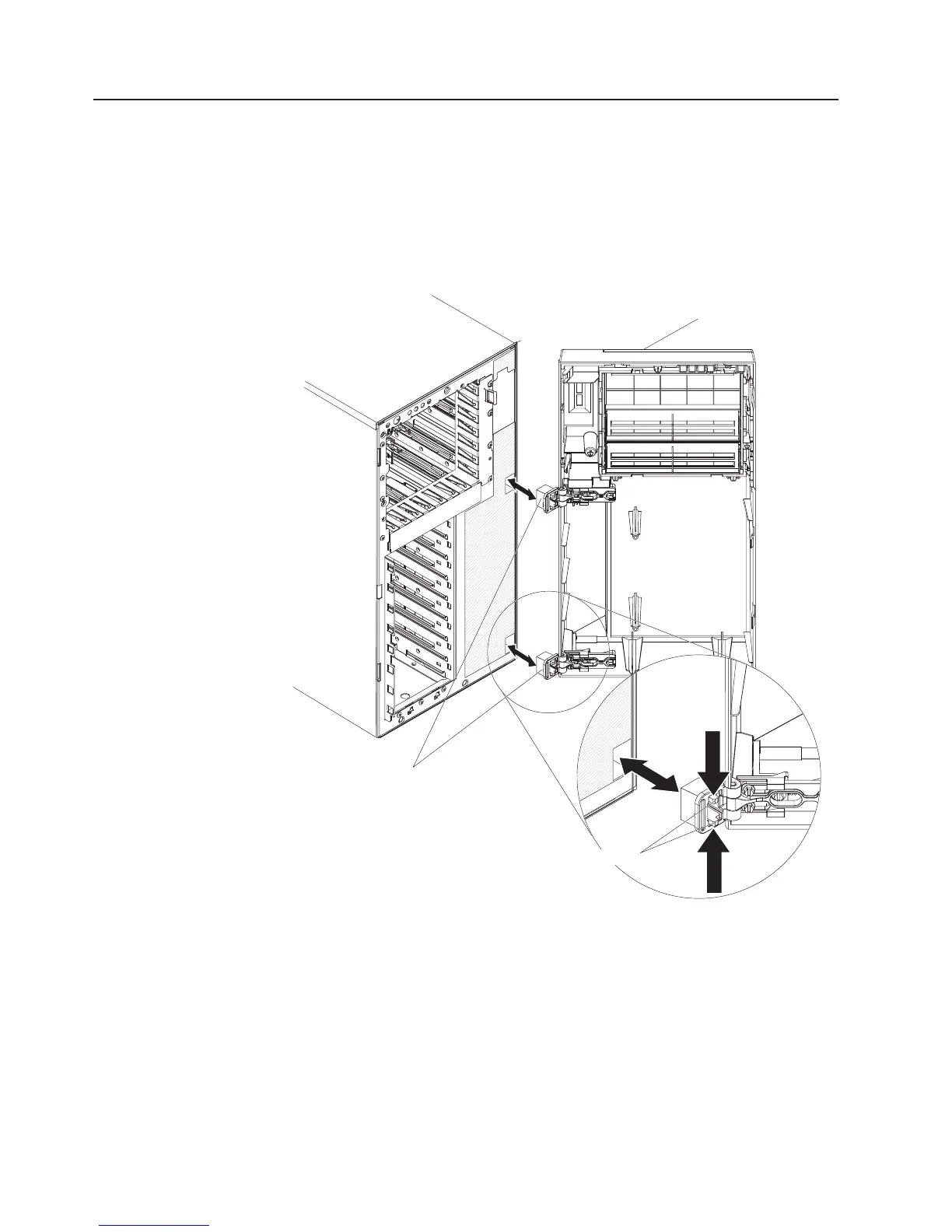Completing the installation
To complete the installation, you must replace the bezel, reinstall the side cover,
and connect all the cables and, for certain options, run the Configuration/Setup
Utility program. Follow the instructions in this section.
Replacing the bezel
To replace the bezel, complete the following steps:
1. Align the hinge assembly with the hinge holes on the chassis.
Bezel
Retention tabs
Hinge assembly
2. Push the hinges into the holes on the chassis until they snap into place.
3. If however, the bezel was removed by detaching the sliding hinge mount from
the hinge assembly (using the breakaway method as the bezel was designed to
do), complete the following steps to reattach the bezel:
68 System x3400 Types 7973, 7974, 7975, and 7976: User’s Guide
