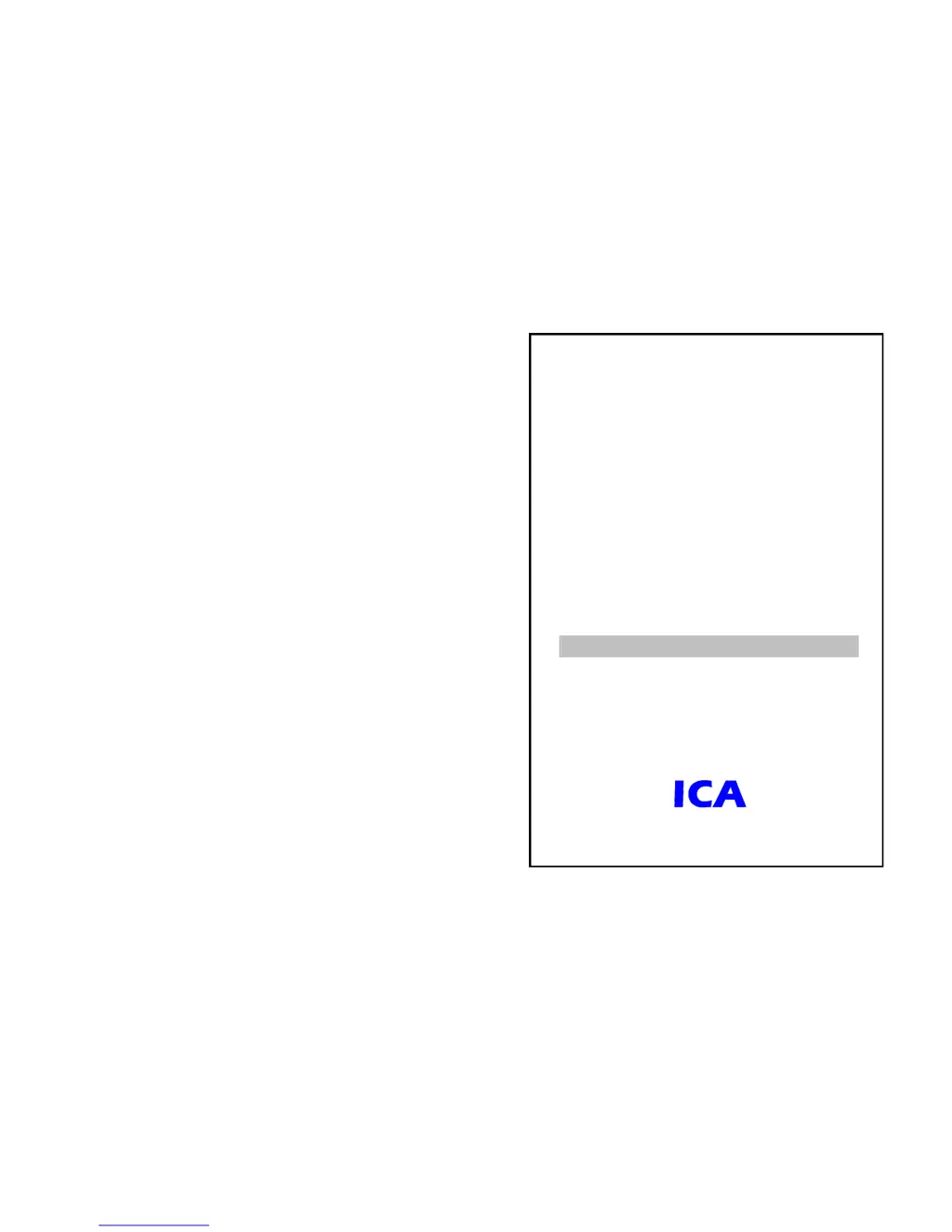Why does my ICA SE1000 have short backup time?
- KkgarciaAug 1, 2025
If your ICA UPS experiences short backup time, it could be due to several reasons. First, the battery may not be charged enough; keep the UPS connected to utility power for more than 8 hours to recharge it. Second, the UPS might be overloaded; check the load capacity and remove any unnecessary devices. Finally, the battery could be old; in this case, remove the battery and contact your franchiser for a replacement and related subassembly.