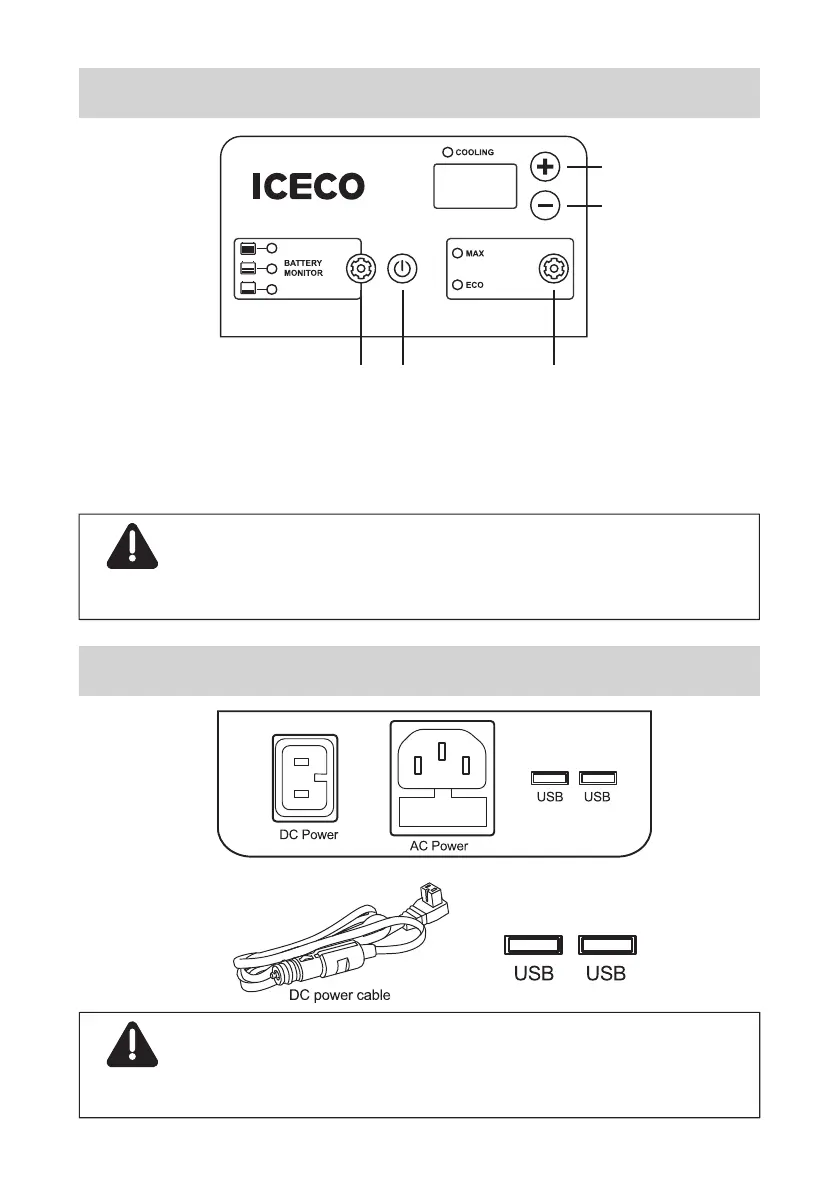07
NOTICE: Details of Battery Protection
Mode could be found in Page 15.
3.4 Triple Battery Protection Operation
After the fridge turned on, press Battery Protection
Button A to adjust the fridge's low battery
protection level pre-sets.
A B C
D
E
TEMPERATURE
+
3.5 USB Connector
NOTICE: USB connector only takes
effect when charging in DC power cord.
