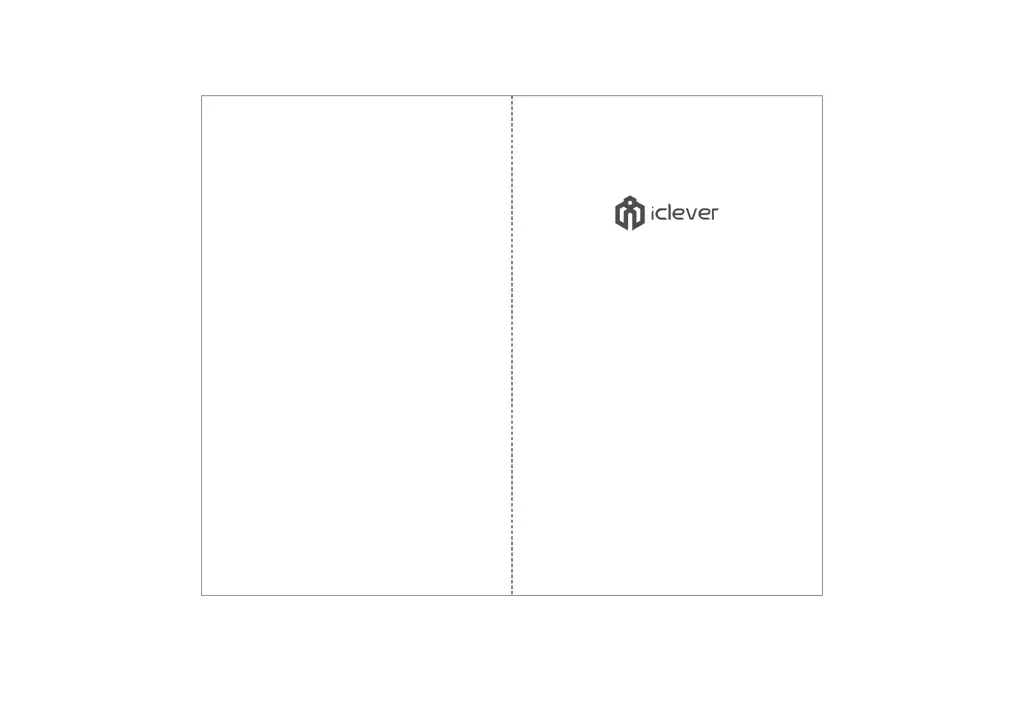What to do if my iClever Keyboard is unable to connect?
- ZzhayesAug 2, 2025
If your iClever Keyboard is unable to connect, ensure that it is powered on. Also, verify that the keyboard is within operating distance (within 10 minutes) and that both the keyboard and your tablet have Bluetooth enabled. Check the battery; a blinking red power indicator signals the need for charging.