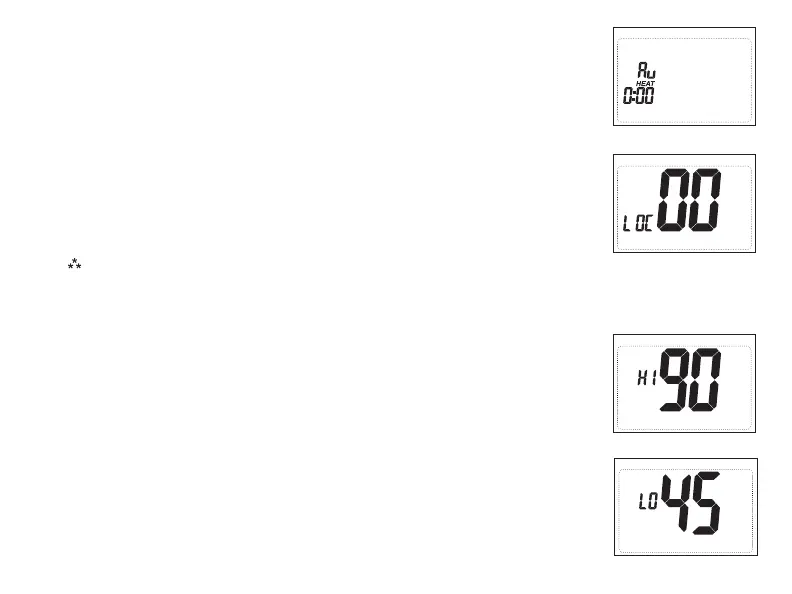16
12. Lockout (0-8°, NITE, COOL-HEAT)
Select the number of degrees set temperature can be changed during
keypad lockout or select to lockout during NITE period only. COOL-HEAT
lockout allows adjustment of the set temperatures to the maximum heat
set temperature selected in Step 13 and minimum cool set temperature
selected in Step 14.
Note: The mode cannot be changed when the thermostat is locked.
Press the up or down button to select.
Press the right button to advance to the next screen.
13. Maximum Heat Setpoint (45°F to 90°F) (7°C to 32°C)
Adjust to control the maximum heat set temperature allowed.
Press the up or down button to select.
Press the right button to advance to the next screen.
14. Minimum Cool Setpoint (45°F to 90°F) (7°C to 32°C)
Adjust to control the minimum cool set temperature allowed.
Press the up or down button to select.
Press the right button to advance to the next screen.
11. Auxiliary Delay ON (0-30 minutes)
Set the delay time in minutes for auxiliary heat to be locked out after a call
for second stage. This extra savings feature is used to temporarily lock out
auxiliary heat devices, allowing just heat pump to try to satisfy heat call.
Press the up or down button to select.
Press the right button to advance to the next screen.