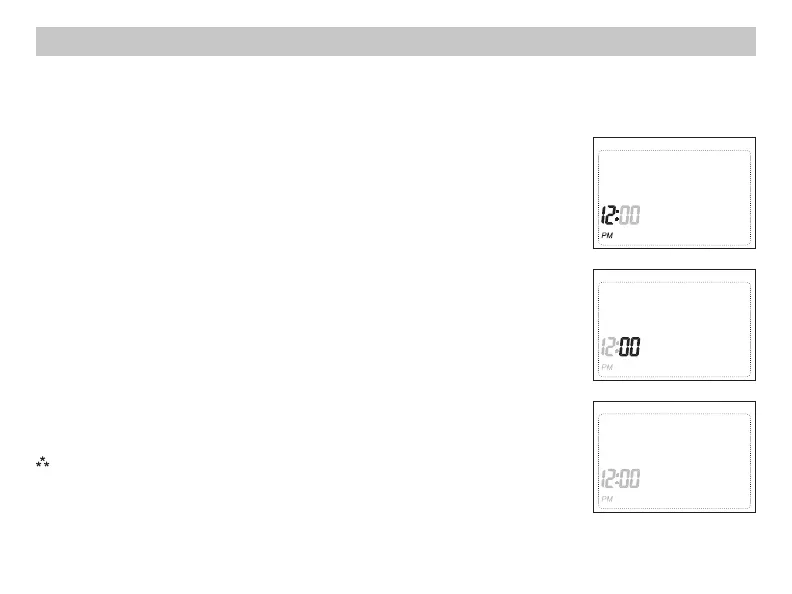25
Setting the Time and Day of the Week
TODAY MON
5. Press the FAN (right) button once to select day of the week (TODAY
flashing).
Press the up or down button to select current day of the week.
Note: At any time, press the SYS (left) button to return to the previous
screen or press the FAN (right) button to advance to the next screen.
Press the PROG button in for 2 seconds to lock values into memory and return
to the OFF mode or press the FAN (right) button once to enter programming.
4. Press the FAN (right) button once to select minutes (minutes flashing).
Press the up or down button to adjust the minutes.
3. Time displays (hour flashing).
Press the up or down button to adjust the hour.
2. Press and hold the PROG button (SYS (left) and FAN (right) buttons
pressed simultaneously) in for 6 seconds.
1. Press the SYS (left) button until you are in the OFF mode.
The time and day of the week must be set for your program schedule to operate correctly.
