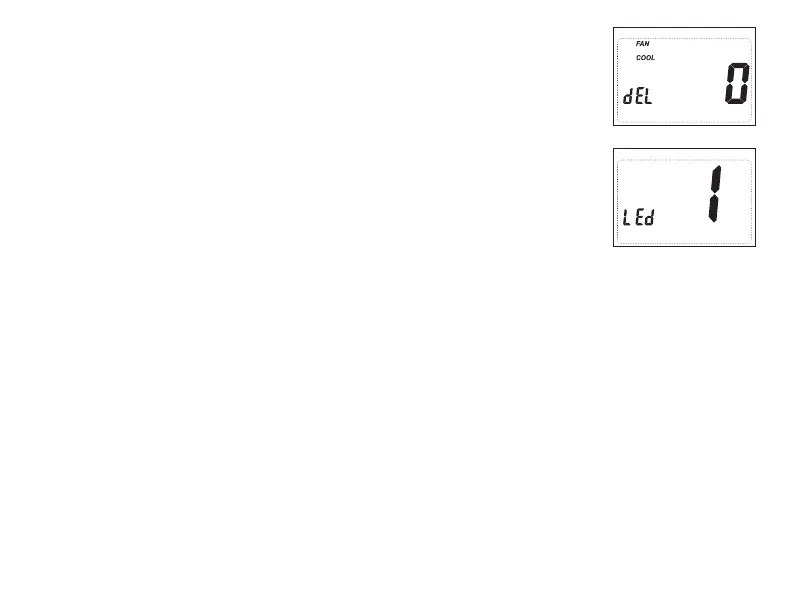18
19. Status Indicator Light (Led 0, 1, 2, 3)
0 = Status indicator never on
1 = Status indicator on with first stage
2 = Status indicator on with second stage
3 = Status indicator on with third stage
Press the up or down button to select.
Press the CONFIG button for 2 seconds to exit configuration.
OFF
18. Cooling Fan Delay Off Time (0, 30, 60, 90 seconds)
Select the fan purge time for cooling.
Press the up or down button to select.
Press the right button to advance to the next screen.