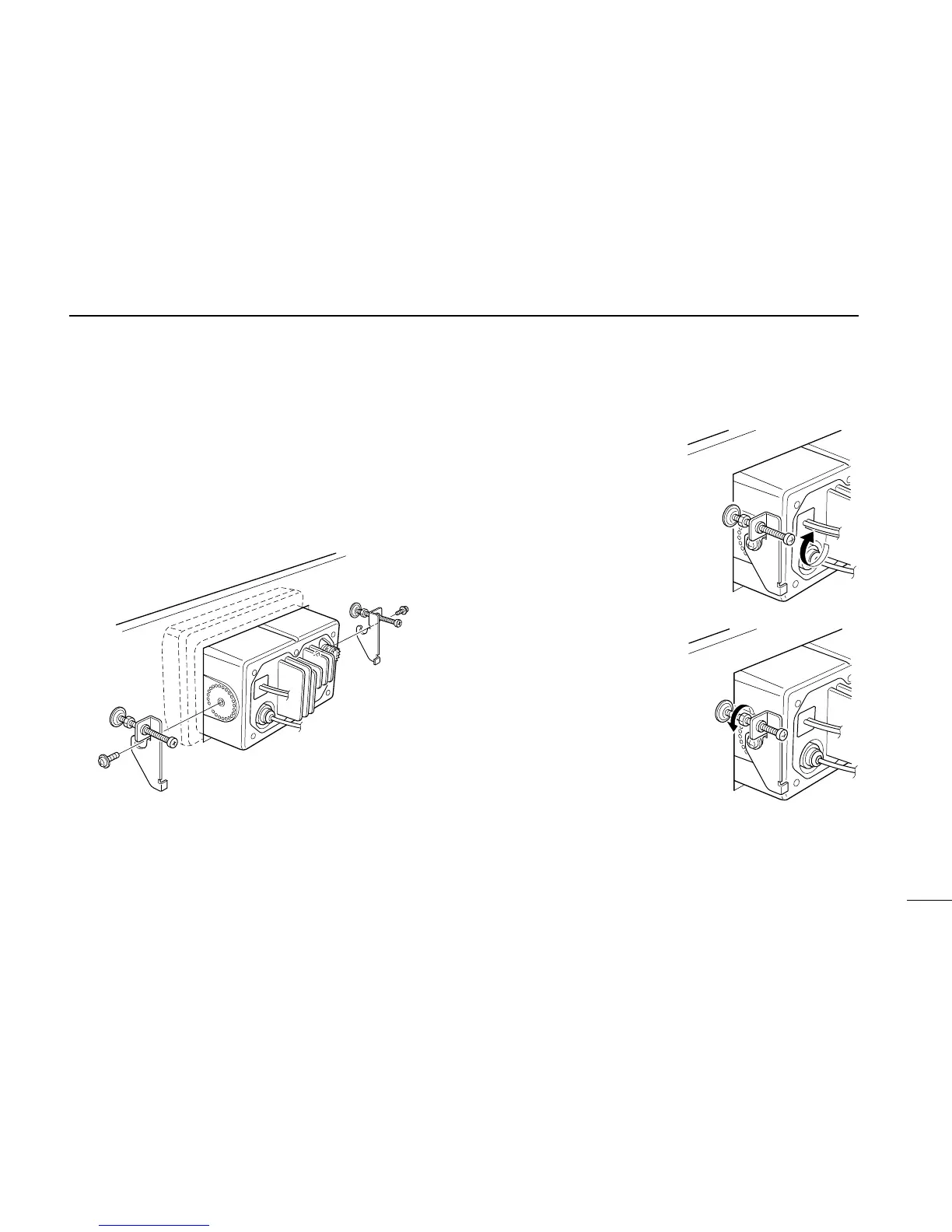9
MB-75
27
e Using the 2 supplied bolts (M5 x 8 mm), attach the clamps
on either side of the DS-100 as shown below.
• Make sure that the clamps align parallel to the DS-100’s
body.
r Tighten the end bolts on the
clamps (rotate clockwise) so
that the clamps press firmly
against the inside of the in-
strument control panel.
t Tighten the locking nuts (ro-
tate counterclockwise) so that
the DS-100 is securely
mounted in position as below.
y Connect the antenna and con-
trol cable, then return the in-
strument control panel to it’s
original place.