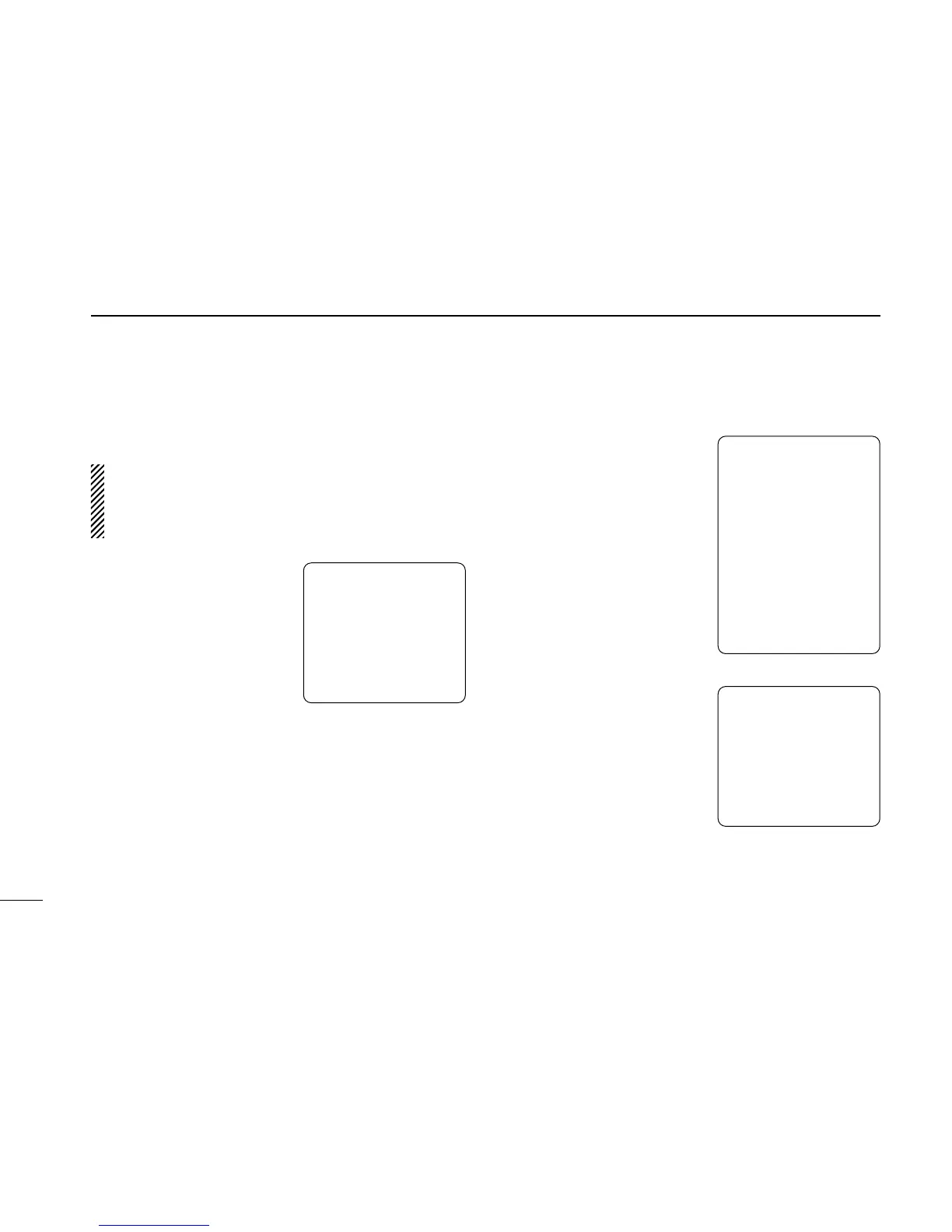CALL PROCEDURE
2
4
■ Distress call/Regular operation
Transmit a distress call after selecting the ‘Distress setting’.
NEVER: USE THE DISTRESS CALL WHEN
YOUR SHIP IS NOT IN AN EMERGENCY. DIS-
TRESS CALL CAN BE USED ONLY WHEN IM-
MEDIATE HELP IS NEEDED.
q Push [CALL], then push [√]
several times to select ‘Dis-
tress setting’.
w Push [ENT] to select <Select
a nature>. Push [√] several
times to select the desired
nature, then push [ENT].
• Push [CLR] to Exit the menu.
e Confirm the location data,
then push [ENT] to confirm the time data.
r Confirm the UTC time, then push [ENT] to confirm the time
data.
• If no GPS is connected, your location and UTC time should be
input.
t Lift up the [DISTRESS] switch cover, pushing and holding
the button for 5 sec. to trans-
mit the distress call.
• A DSC channel (ch 70) is auto-
matically selected and the dis-
tress call is transmitted.
• If no GPS is connected, your lo-
cation and UTC time should be
input.
y After transmitting the call, the
transceiver is set to the
phone frequency (ch 16) au-
tomatically.
• The controller is still waiting for
an acknowledgment call on ch
70.
u When receiving the acknowl-
edgment, reply to the con-
nected station via the
transceiver’s microphone as
described on the page at
right.
<Select a subject>
Entry position/time
Individual call
Group call
All ships call
Received calls
≈Distress setting
<Select a nature>
Undesignated
Fire,Explosion
Flooding
Collision
Grounding
Capsizing
≈Sinking
Disable adrift
Abandoning ship
Piracy attack
Man overboard
EPIRB emission
<Push and hold
[DISTRESS] for 5 sec>
Nature of distress:
Abandoning ship
GPS : UTC 15:22
12.34’N
123.45’W