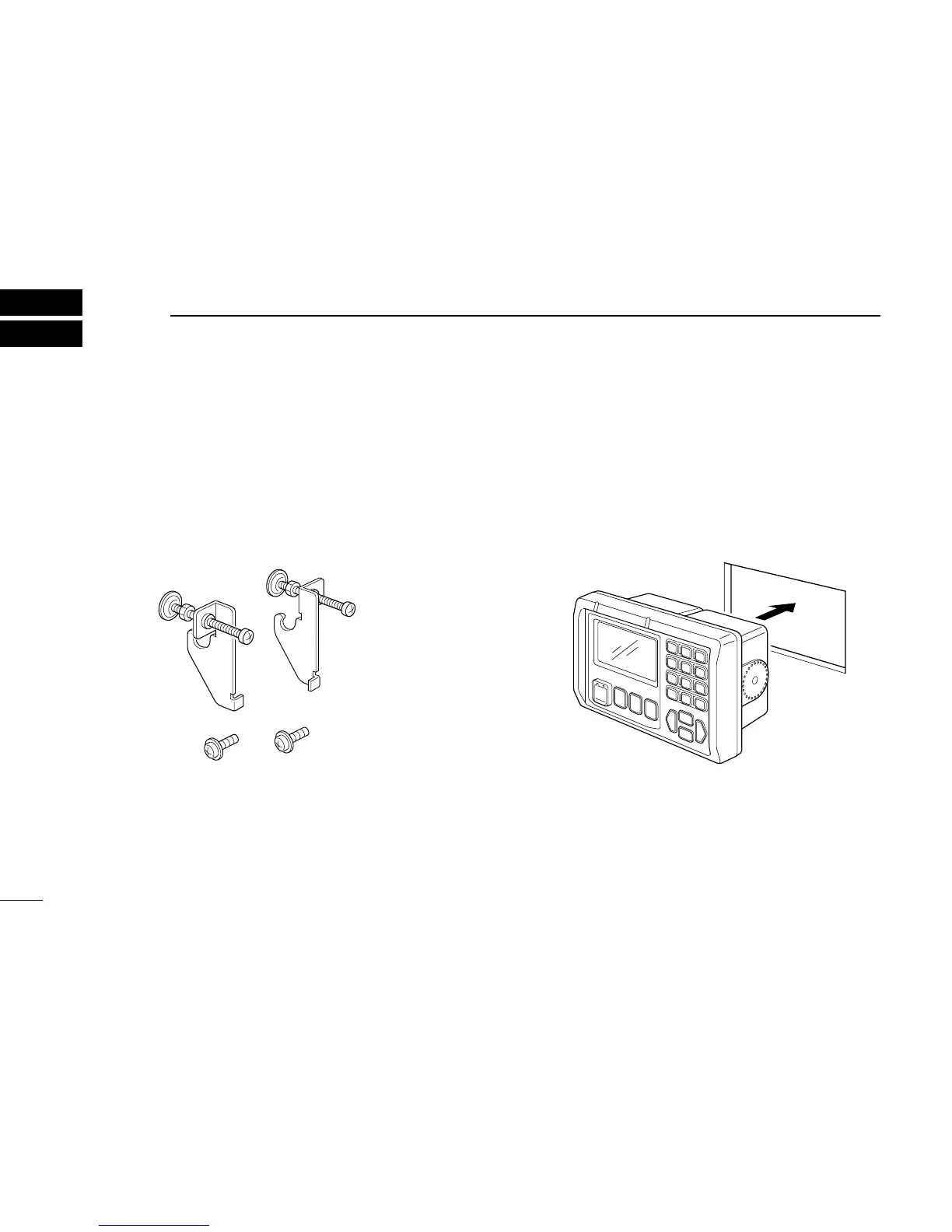9
MB-75 (OPTION)
26
■ MB-75 FLUSH MOUNT KIT
The MB-75 is used to mount the DS-100 DSC CON-
TROLLER flush to a flat surface such as an instrument panel.
• Supplied accessories
Clamps . . . . . . . . . . . . . . . . . . . . . . . . . . . . . . . . . .1 sets
• Instructions
q Using the template (p. 29), carefully cut a hole into the in-
strument panel (or wherever you plan to mount the con-
troller).
w Slide the controller through the hole, rear panel first.
