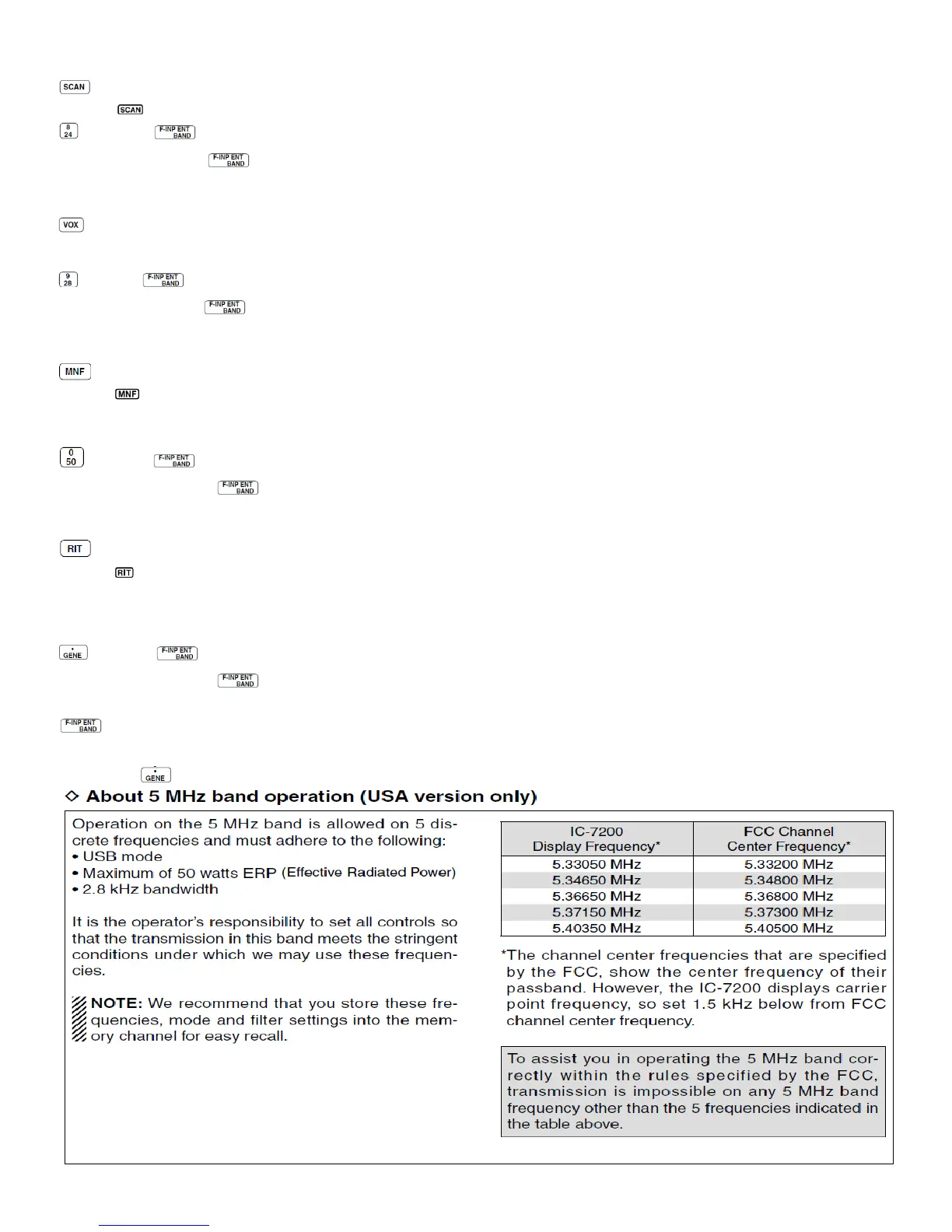29. SCAN/8/24 MHz BAND KEY
➥ Push to start/stop the programmed/memory scan in VFO/memory mode.
• appears on the display during scanning.
➥ Push , then push this key to input the number ‘8.’
➥ Push and hold for 1 sec., then push this key to select the 24 MHz band.
30. VOX/9/28 MHz BAND KEY
➥ Push to turn the VOX function ON or OFF.
➥ Push and hold for 1 sec. to enter VOX set mode; push again to return to normal operation.
➥ Push , then push this key to input the number „9.‟
➥ Push and hold for 1 sec., then push this key to select the 28 MHz band.
31. MANUAL NOTCH FILTER/0/50 MHz BAND KEY
➥ Push to turn the manual notch filter function ON or OFF.
• appears on the display.
➥ Push and hold for 1 sec. to enter the manual notch set mode; push again to return to normal operation.
Note: Before entering the set mode, the manual notch filter function is turned ON.
➥ Push , then push this key to input the number „0.‟
➥ Push and hold for 1 sec., then push this key to select the 50 MHz band.
32. RIT/•/GENERAL BAND KEY
➥ Push to turn the RIT (Receiver Incremental Tuning) function ON or OFF.
• appears on the display.
• RIT frequency can be adjusted with [M-CH] control when RIT mode is selected.
➥ Push and hold for 1 sec. to add the RIT shift frequency to the operating frequency.
• Note: Available only when the XFC (transmit frequency check function) is turned OFF.
➥ Push , then push this key to input the number „• (decimal point).‟
➥ Push and hold for 1 sec., then push this key to select the general coverage band.
33. FREQUENCY INPUT/ENTER/BAND KEY
➥ Push to enter the direct frequency input condition.
➥ Push and hold for 1 sec., then push a key on the keypad to select the operating band.
Note : selects the general coverage band.
