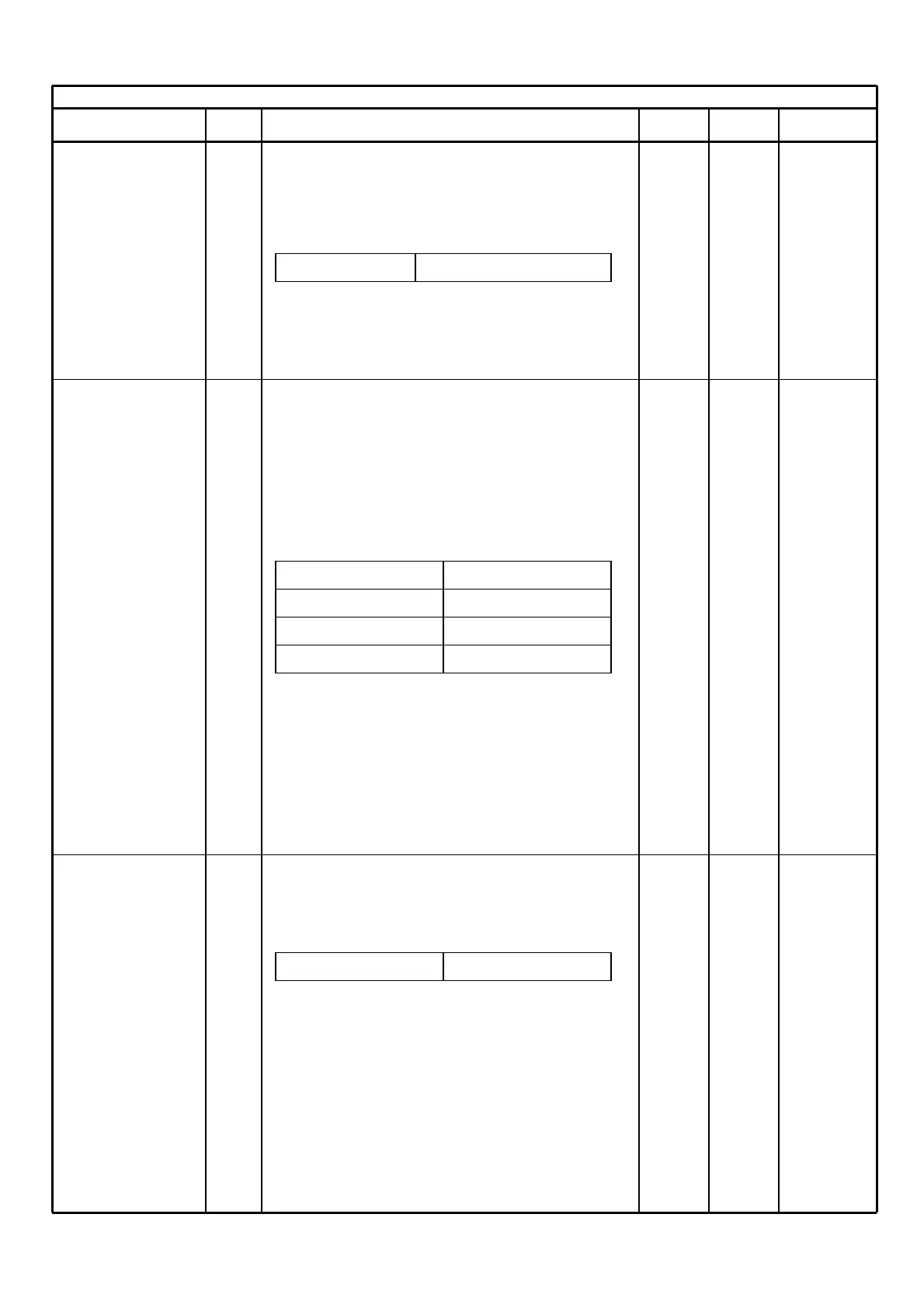ADJUSTMENT
Adjustment No. Adjustment Condition & Tuning Value Ref. No. CK. Point
Checking RX Check that the signal generator level when
Sensitivity the RX frequency bandwidth becomes 12 dB
SINAD, is the value below.
RX Sensitivity Less than -10 dBu Less -10dB ANT Con
Use the same check method for Narrow
channels also.
Adjusting the Next, set the transceiver to the RX frequency
Squelch bandwidth’s wide band center frequency.
Set the signal generator to the settings
below.
Modulation Freq. 1kHz
WIDE ± 3.5 kHz
NARROW ± 1.75 kHz
SG Output Level -14 dBu
In this condition, using the adjustment
software, raise the squelch D/A value until
the squelch closes once, then lower the D/A
value again, and adjust until the squelch
opening point.
Checking Squelch Check that the squelch opening point value
Sensitivity in the RX frequency bandwidth is as below.
Squelch Sensitivity Less than –10 dBu Less-10dB Adj. Soft ANT Con
Next, reduce the signal generator output
and check that the squelch closes in the RX
bandwidth.
