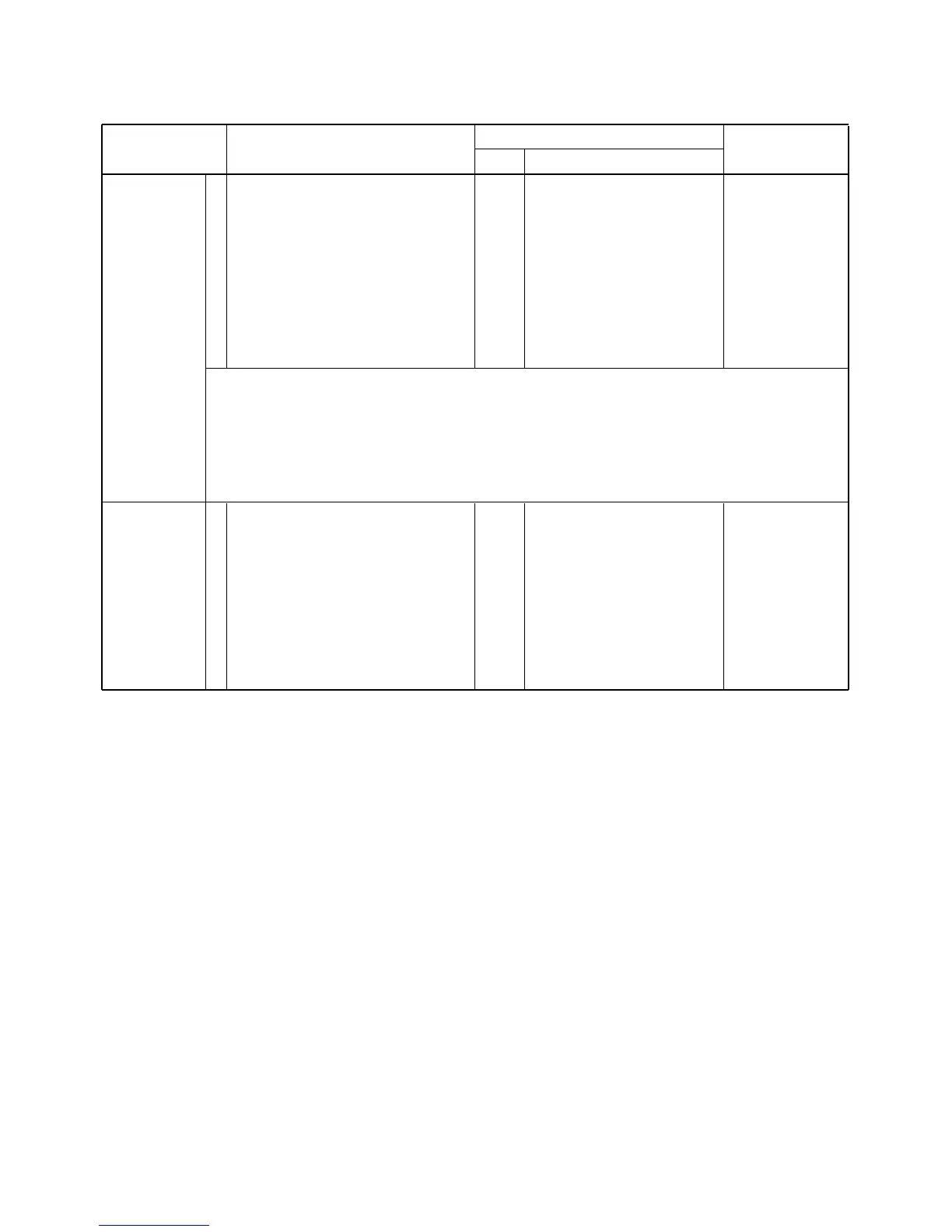5 - 6
*The output level of the standard signal generator (SSG) is indicated as the SSG’s open circuit.
SOFTWARE ADJUSTMENT – continued
Select an operation using [↑] / [↓] keys, then set specified value using [←] / [→] keys on the connected computer keyboard.
Minimum distortion
level
Set “SQL level” to
close squelch.
Then set “SQL level”
at the point where
the audio signals
just appears.
1
1
• Operating freq. : 400.000 MHz [L]
440.000 MHz [H]
• IF bandwidth : Wide
• Connect a standard signal generator to
the antenna connector and set as:
Frequency : 440.000 MHz [L]
440.000 MHz [H]
Level : 10 µV* (–87 dBm)
Modulation : 1 kHz
Deviation : ±3.5 kHz [N/W]
±2.8 kHz [N/M]
• Receiving
• Operating freq. : 415.000 MHz [L]
465.000 MHz [H]
• IF bandwidth : Narrow
• Connect an SSG to the antenna con-
nector and set as:
Frequency : 415.000 MHz [L]
465.000 MHz [H]
Level : 0.2 µV* (–121 dBm)
Modulation : 1 kHz
Deviation : ±1.75 kHz
• Receiving
RX
SENSITIVITY
[BPF T1],
[BPF T2]
SQUELCH
LEVEL
[SQL]
MAIN
Rear
panel
Connect a SINAD meter with a
4 Ω load to the external [SP]
jack.
Connect a SINAD meter with a
4 Ω load to the external [SP]
jack.
ADJUSTMENT ADJUSTMENT CONDITION
MEASUREMENT
VALUE
UNIT LOCATION
CONVENIENT:
The BPF T1–BPF T2 can be adjusted automatically.
q-1: Set the cursol to “BPF ALL” on the adjustment program and then push [ENTER] key.
q-2: The connected PC tunes BPF T1, BPF T2 to peak levels.
or
w-1: Set the cursol to BPF T1 or BPF T2 as desired.
w-2: Push [ENTER] key to start tuning.
w-3: Repeat w-1 and w-2 to perform additional BPF tuning.
