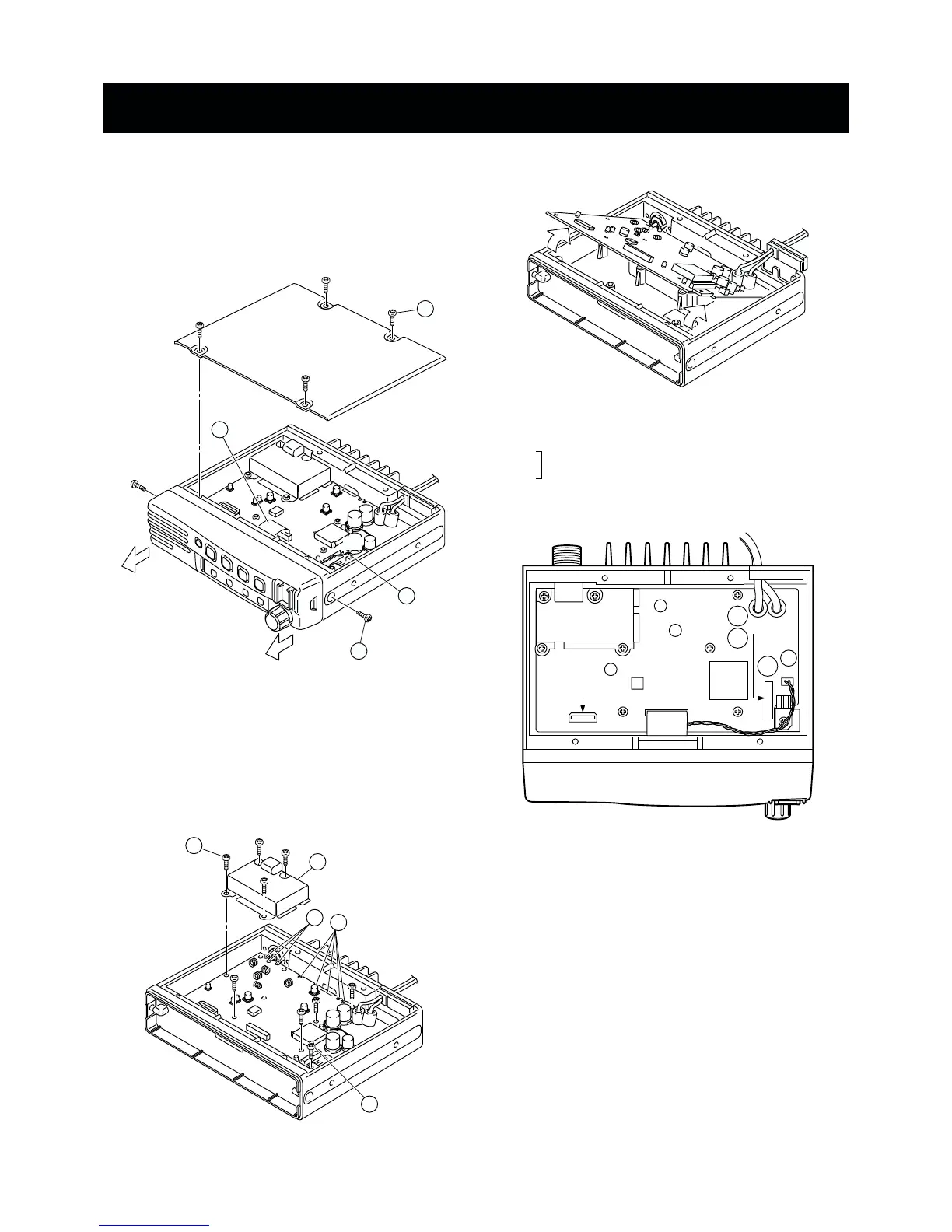3 - 1
SECTION 3 DISASSEMBLY INSTRUCTIONS
• Opening case and remove the front panel
➀ Unscrew 4 screws A, and remove the bottom cover.
➁ Disconnect the flat cable B from J2.
➂ Disconnect the cable C from J7.
➃ Unscrew 2 screws D , and remove the front unit in the
direction of the arrow.
• Removing the main unit
➀ Unscrew 8 screws E.
➁ Remove the filter case F.
➂ Unscrew the screw G.
➃ Unsolder 3 points H from the antenna connector.
➄ Unsolder 4 points I from IC3.
➅ Lift up the front portion of the main unit and remove it.
• Installation location
UT-108 DTMF decoder unit
UT-109
Voice scrambler unit
UT-110
OPC-617 ACC cable (for external terminal connection)
