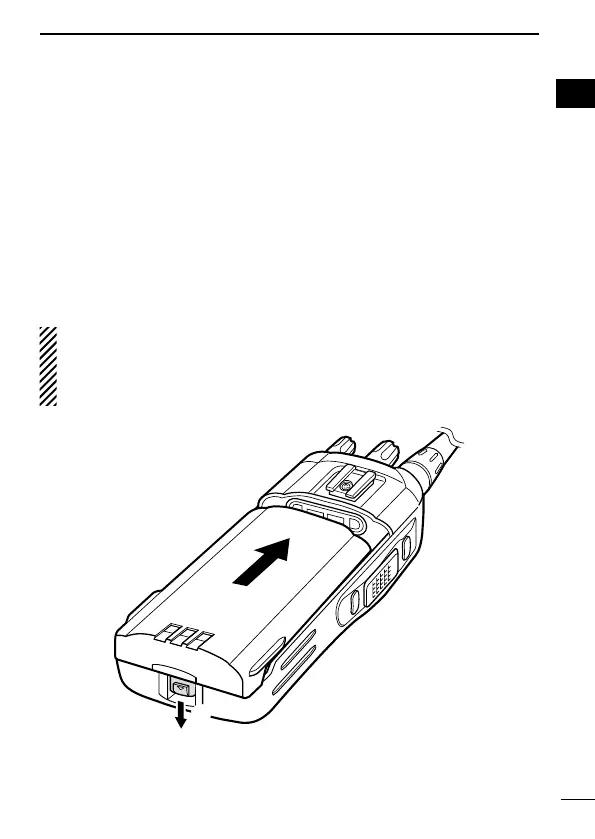3
1
ACCESSORIES
1
D Battery pack
To attach the battery pack:
Slide the battery pack on the back of the transceiver in the direc
-
tion of the arrow (
q), then lock it with the battery release button.
• Slide the battery pack until the battery release button makes a ‘click’
sound.
To release the battery pack:
Push the battery release button in the direction of the arrow (
w)
as shown below. The battery pack is then released.
NEVER release or attach the battery pack when the transceiver
is wet or soiled. This may result in water or dust getting into the
transceiver/battery pack and may result in the transceiver being
damaged.
