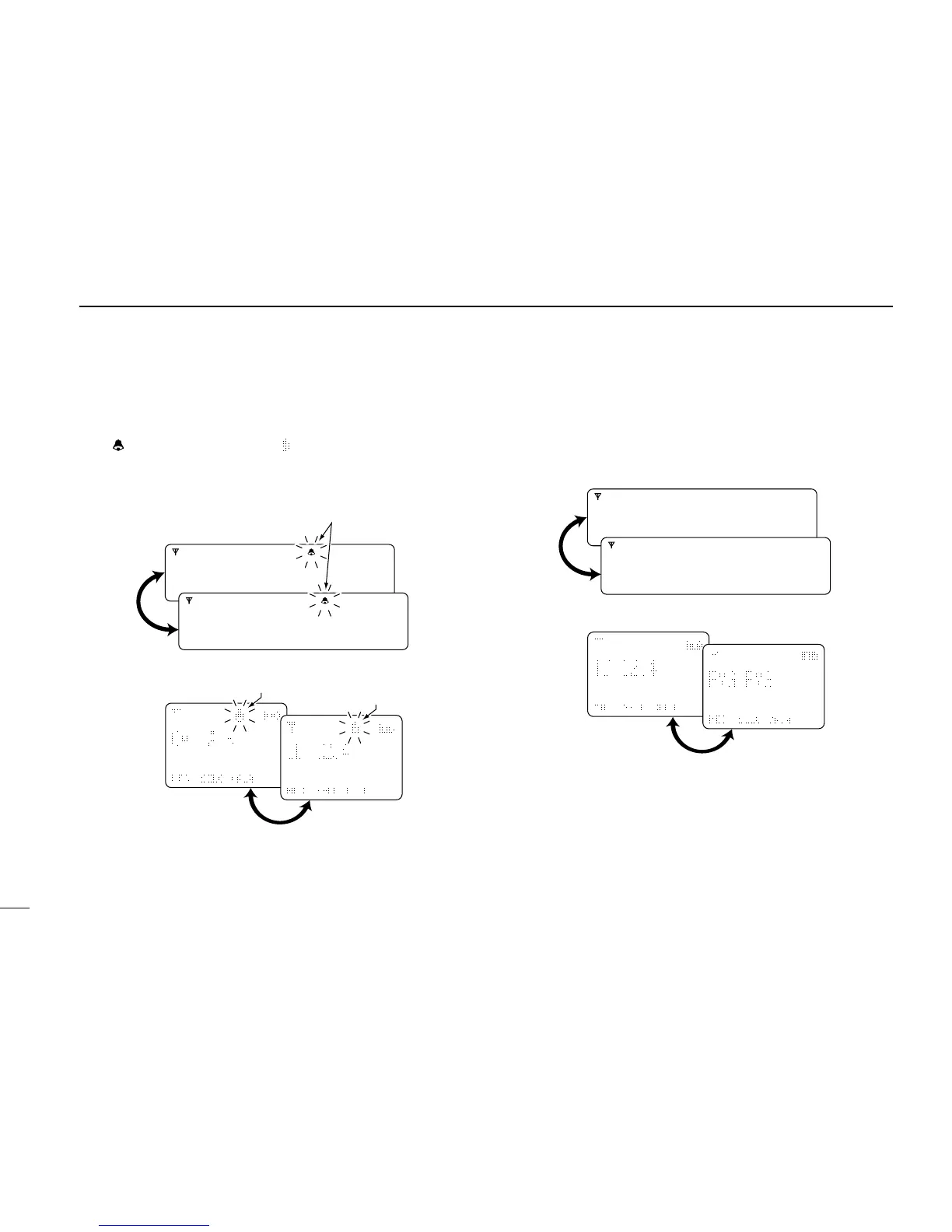8
2
MDC 1200 OPERATION
DD
Receiving a CallAlert
q When a CallAlert is received;
• Beeps sound.
• “” (for IC-F1700 series) or “” (for IC-F70 series) blinks.
• The calling station ID (or alias) and “CALLALRT” are displayed
alternately.
For IC-F1700 series
For IC-F70 series
w Push and hold [PTT] and speak into the microphone.
e Release [PTT] to receive a response.
DD
Receiving a Emergency Call
q When an emergency call is received;
• Beeps sound.
• The calling station ID (or alias) and “EMG EMG” are displayed
alternately until turning power OFF, the channel changing, etc.
For IC-F1700 series
For IC-F70 series
w When the automatic acknowledgement function is turned
ON, the transceiver automatically transmits an acknowl-
edgement call to the station.
• The calling station stops calling.
e Turn power OFF, change the channel, etc. to stop the beep
and display indication.
