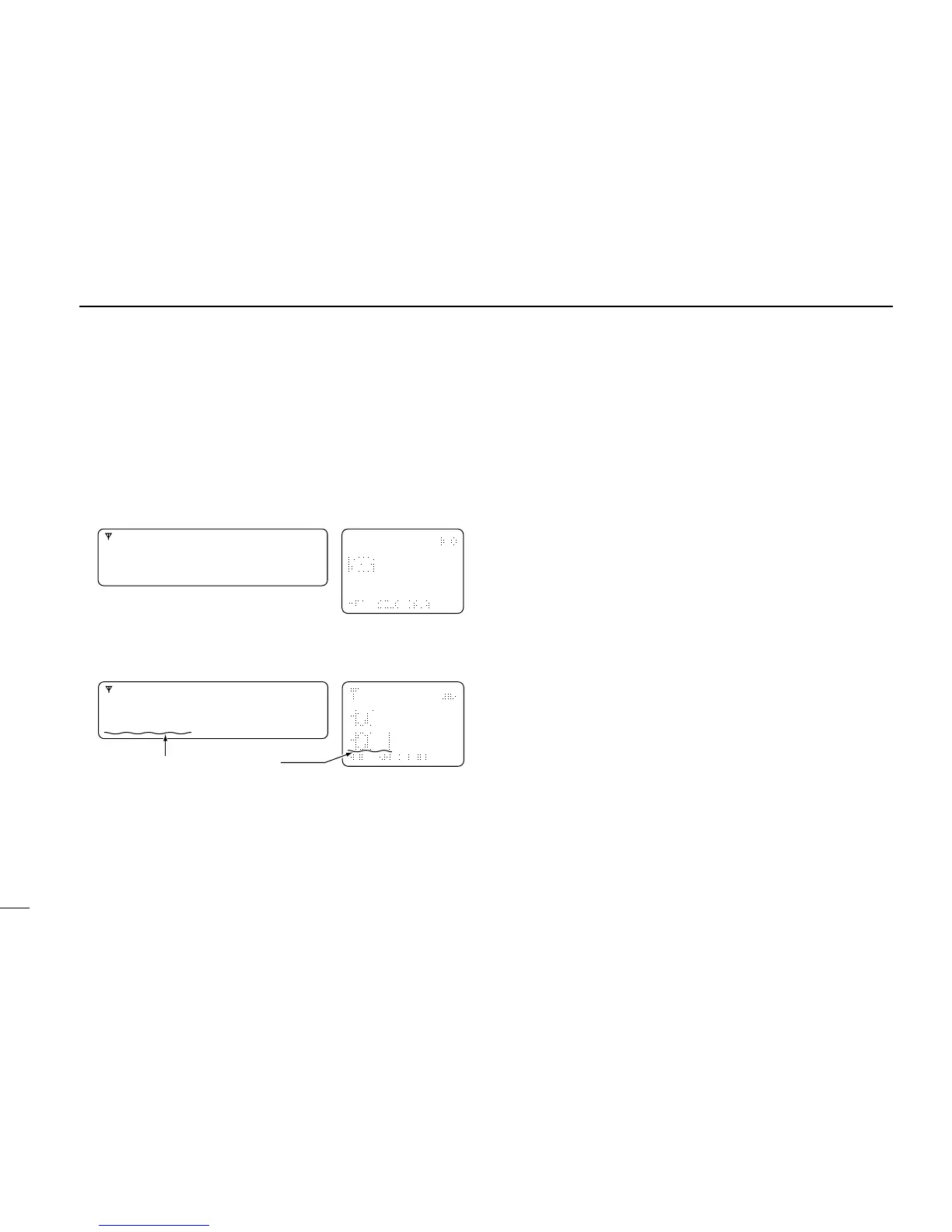6
2
MDC 1200 OPERATION
DD
Transmitting a Message
The transceiver can send a pre-programmed message. There
are 16 messages that can be sent on a channel.
q Push [MDC Call] to enter the MDC menu selection mode.
w Select “MSG” using [CH Up], [CH Down], [MDC Up] or
[MDC Down].
For IC-F1700 series For IC-F70 series
e Push [MDC Call] again to enter the pre-programmed mes-
sage selection mode.
For IC-F1700 series For IC-F70 series
r Select the desired message using [CH Up], [CH Down],
[MDC Up] or [MDC Down].
t Push [PTT] to transmit the selected message.
• “MSG TX” is displayed.
y Release [PTT].
• “MSG OK” is displayed.
• “MSG FAIL” is displayed if there is no acknowledgment from the
dispatcher.
u After a specified time period has passed, the transceiver
will return to receive.
