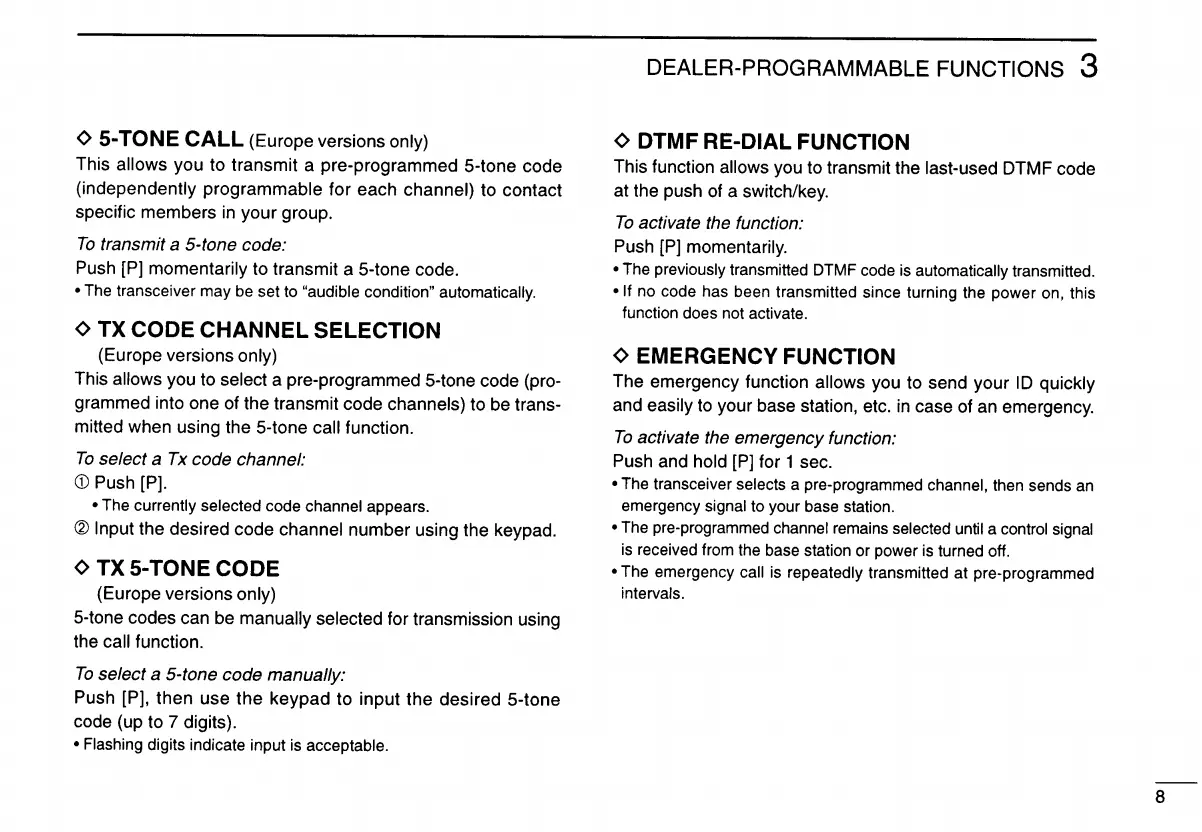<>
5-TONE
CALL
(Europe versions only)
This allows you to transmit a pre-programmed 5-tone code
(independently programmable for each channel) to contact
specific members
in
your group.
To
transmit a 5-tone code:
Push [P] momentarily to transmit a 5-tone code.
• The transceiver may be set to
lI
au
dible condition" automatically.
<>
TX
CODE
CHANNEL
SELECTION
(Europe versions only)
This allows you to select a pre-programmed 5-tone code (pro-
grammed into one of the transmit code channels) to be trans-
mitted when using the 5-tone call function.
To
select a Tx code channel:
CD
Push
[Pl.
• The currently selected code channel appears.
® Input the desired code channel number using the keypad.
<>
TX
5-TONE
CODE
(Europe versions only)
5-tone codes can be manually selected for transmission using
the call function.
To
select a 5-tone code manually:
Push [P], then use the keypad to input the desired 5-tone
code (up to 7 digits).
• Flashing digits indicate input is acceptable.
DEALER
..
PROGRAMMABLE FUNCTIONS 3
<>
DTMF RE-DIAL FUNCTION
This function allows you to transmit the last-used DTMF code
at the push of a switch/key.
To
activate the function:
Push [P] momentarily.
• The previously transmitted DTMF code is automatically transmitted.
·If
no code has been transmitted since turning the power on, this
function does not activate.
<>
EMERGENCY FUNCTION
The emergency function allows you to send your
ID
quickly
and easily
to
your base station, etc.
in
case of an emergency.
To
activate the emergency function:
Push and hold [P] for 1 sec.
• The transceiver selects a pre-programmed channel, then sends an
emergency signal to your base station.
• The pre-programmed channel remains selected until a control signal
is received from the base station or power is turned off.
• The emergency call is repeatedly transmitted at pre-programmed
intervals.
8
