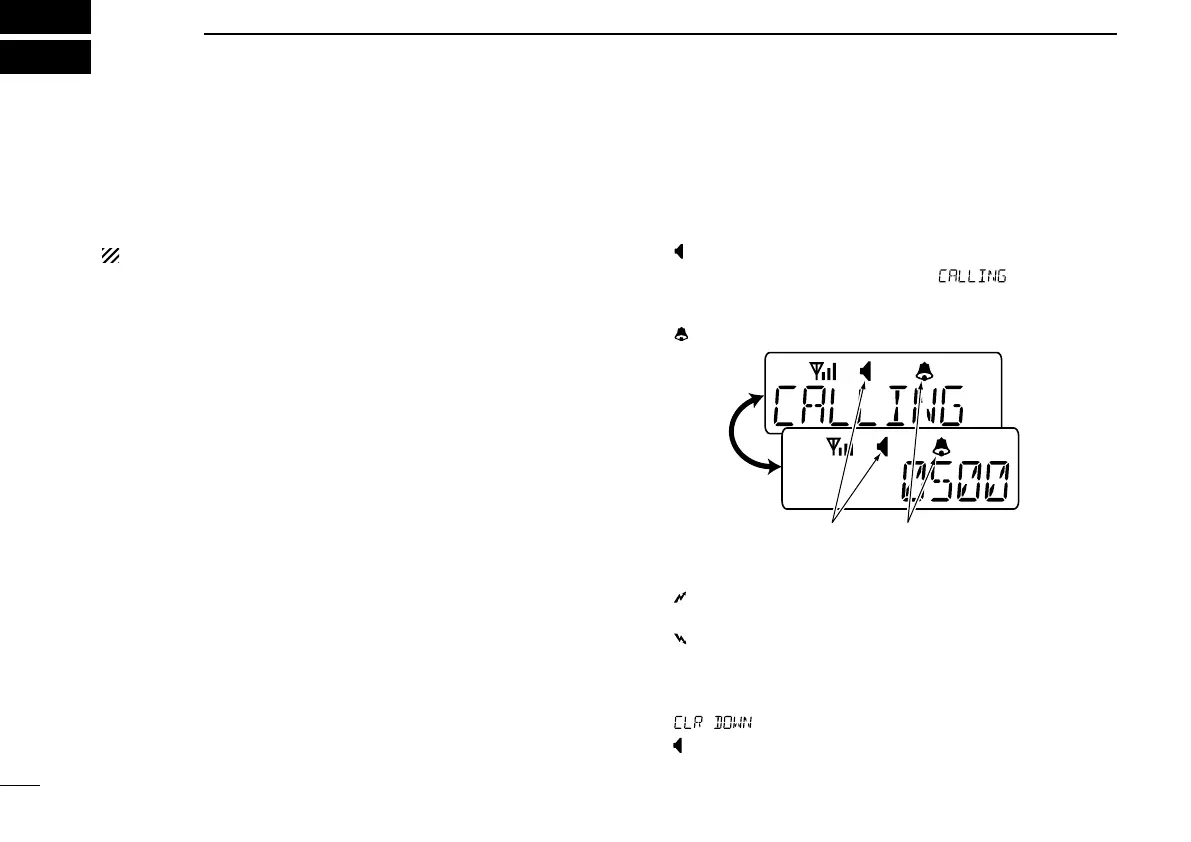16
4
BIIS OPERATION
■ Default setting
The following functions are assigned to each programmable
key as the default. However, the assigned function can be
changed by your dealer. Ask your dealer for details.
NOTE:
[TX Code Enter] must be assigned to any key.
[P0]; Call : Push to transmit a 5-tone/BIIS call
when the selected channel is a
5-tone or MSK channel, respec-
tively.
[P1]; Digital : Push to select the call list ID/trans
-
mit message, or to display the
receive message record for selec-
tion.
[P3]; TX Code Enter : Push to enter the direct ID code
edit mode for both 5-tone and
MSK.
[UP]/[DOWN]; CH Up/Down
: While in the standby condition,
selects the operating channel.
After pushing [Digital] or [TX Code
CH Select], selects call list or TX
code channel, respectively.
[MONITOR]; Moni(Audi): Push this key after the communica
-
tion to send a ‘Clear down’ signal
during MSK channel operation.
[P2]/[RED]; Null : No function is assigned.
■ Receiving a call
D Individual call
q When an individual call is received;
• Beeps sound.
• “
” appears and the mute is released.
• The programmed text message (e.g.“
”) and the call-
ing station ID (or text) is displayed alternately, depending on the
setting.
• “
” appears or blinks depending on the setting.
w Push and hold [PTT], then speak into the microphone at
a normal voice level.
• “ ” indicator appears.
e Release [PTT] to return to receive.
• “ ” appears while receiving a signal.
r To finish the conversation, push [MONITOR] (Moni(Audi))
to send the ‘Clear down’ signal.
• Either station can send a ‘Clear down’ signal.
• “
” is displayed for 2 sec. (approx.).
• “
” disappears and the transceiver returns to the standby con-
dition.
