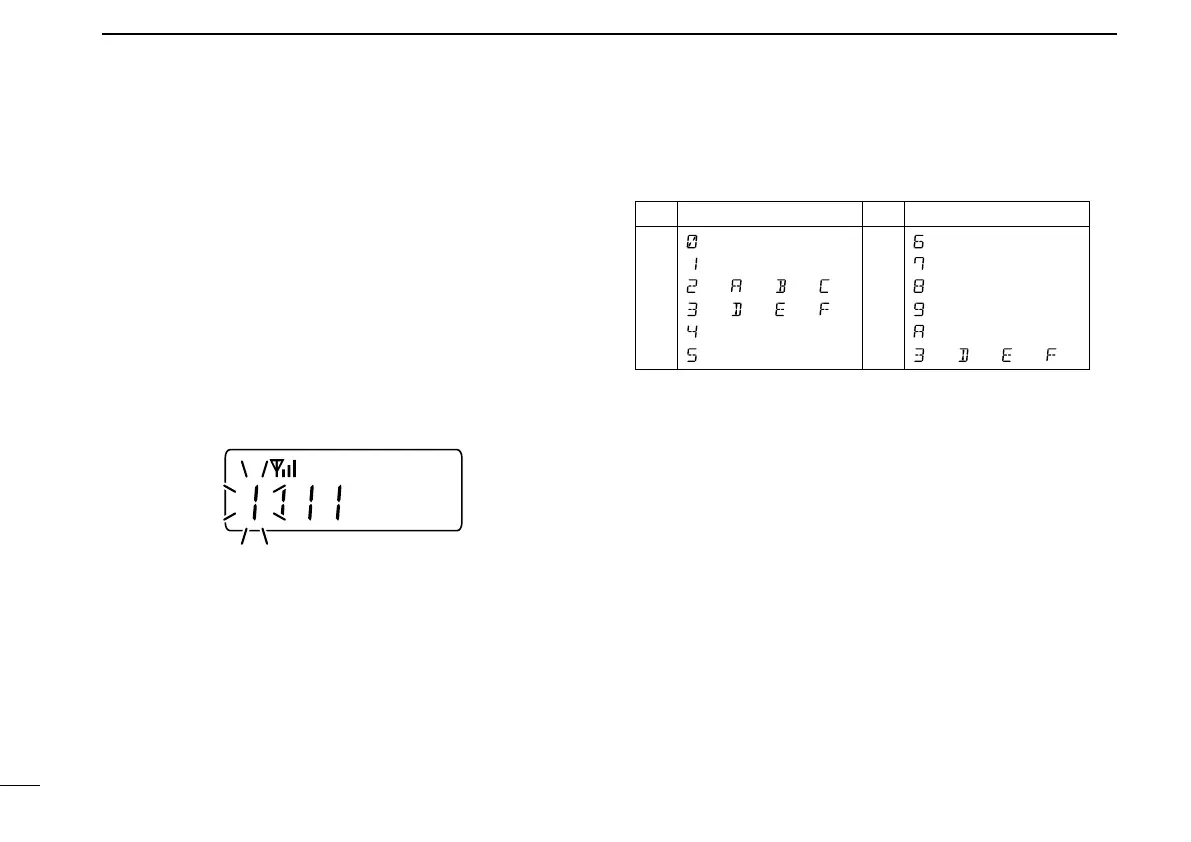32
5
MDC 1200 OPERATION
D Programming station ID code
(10-keypad version is required)
If your transceiver is equipped with a 10-keypad, you can
enter a station ID code from the keypad for the Selective
Call, Call Alert or Radio Check Call functions.
q Push [MDC Call] to enter the MDC menu selection mode.
w Select “SELCALL”, “RADIOCHK” or “CALALERT” using
[CH Up], [CH Down], [MDC Up] or [MDC Down].
e Push [MDC Call] again to enter the transceiver alias
selection mode.
r Push any key of the keypad to enter the ID code program-
ming condition.
• The first digit blinks as below.
t Push [UP] to move the cursor to the right, push [DOWN]
to move the cursor to the left.
y When the last digit of the desired ID has been entered,
push [PTT] to transmit.
• Available characters
Key CharactersKey
[0]
[1]
[2]
[3]
[4]
[5]
Characters
(0)
(1)
(2)
(3)
(4)
(5)
(6)
(7)
(8)
(9)
(A)
(D)
(B)
(E)
(C)
(F)
[6]
[7]
[8]
[9]
[M]
[#]
(3) (D) (E) (F)
(A)
