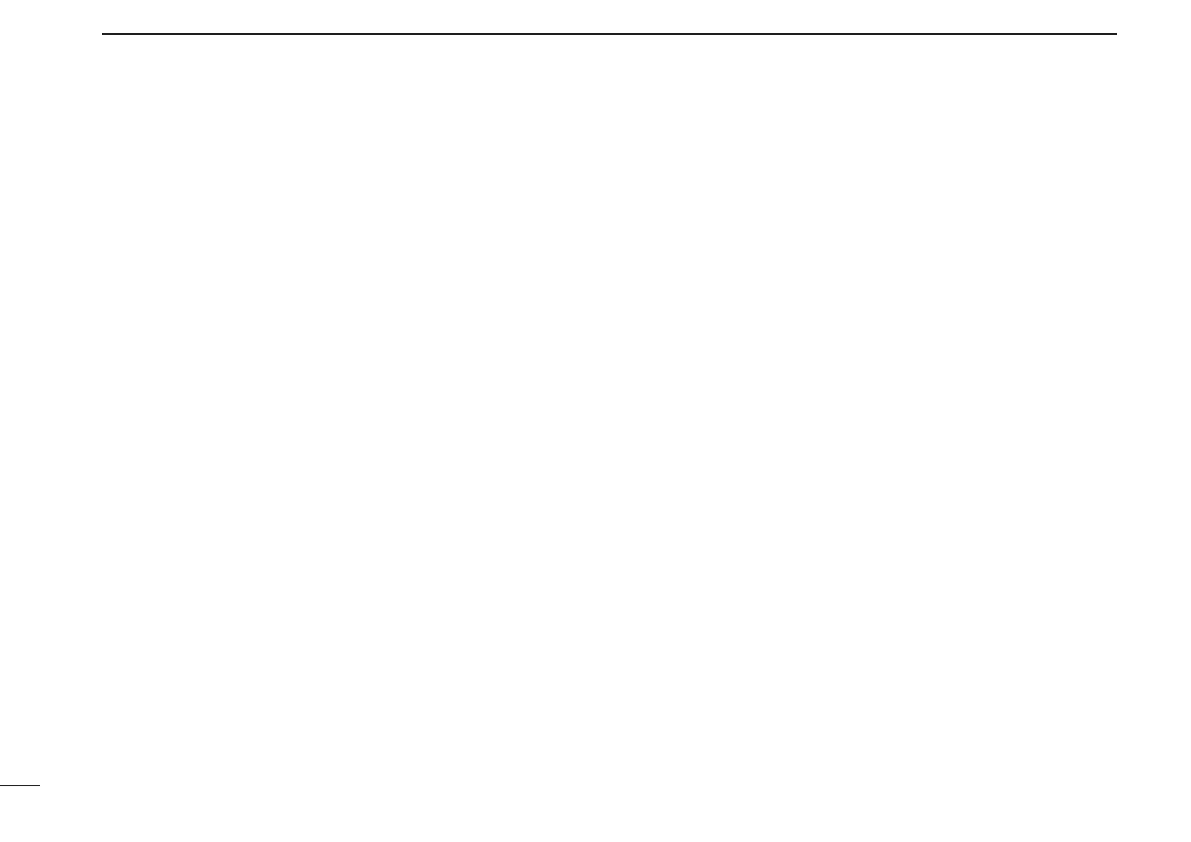6
1
PANEL DESCRIPTION
■ Programmable function keys (Continued)
CALL KEYS
Push to transmit a 2/5-tone ID code.
•Tonecalltransmissionmaybenecessarybeforeyoucallanother
station, depending on your signalling system.
•[CallA]and/or[CallB]maybeselectablewhenyoursystemem-
ploys selective ‘Individual/Group’ calls. Ask your dealer which call
is assigned to each key.
SURVEILLANCE KEY
Push to turn the surveillance function ON or OFF.
When a signal is received, or a key is pushed, while this
function is turned ON, the beeps do not sound and the LCD
backlight does not light.
SIREN
Hold down for 1 second to sound the siren.
This function can be used for situations other than an emer-
gency alert, such as a security alarm for example.
•The siren can only be stopped by turning OFF the transceiver
power.
TX CODE ENTER KEY (PMR operation only)
Push to enter the TX code edit mode, then push [CH Up] or
[CH Down] to set a desired digit. (p. 11)
TX CODE CHANNEL SELECT KEY
➥ Push to enter the TX code channel selection mode, then
push [CH Up] or [CH Down] to set a desired channel.
(p. 10)
➥ While in the TX code channel selection mode, hold down
this key for 1 second to enter the TX code edit mode. Then
push [CH Up] or [CH Down] to set a desired digit. (p. 11)
TX CODE CHANNEL UP/DOWN KEYS
Push to select a TX code channel.
ID-MR SELECT KEY (PMR operation only)
➥ Push to recall the received ID code.
•Push this key, then select the ID code using [CH Up]/
[CH Down].
•Upto5codescanbememorized.
➥
Hold down this key for 1 second to clear the selected ID
code.
ENCRYPTION KEY
While operating in the digital mode, push to turn the encryp-
tion function ON or OFF.
