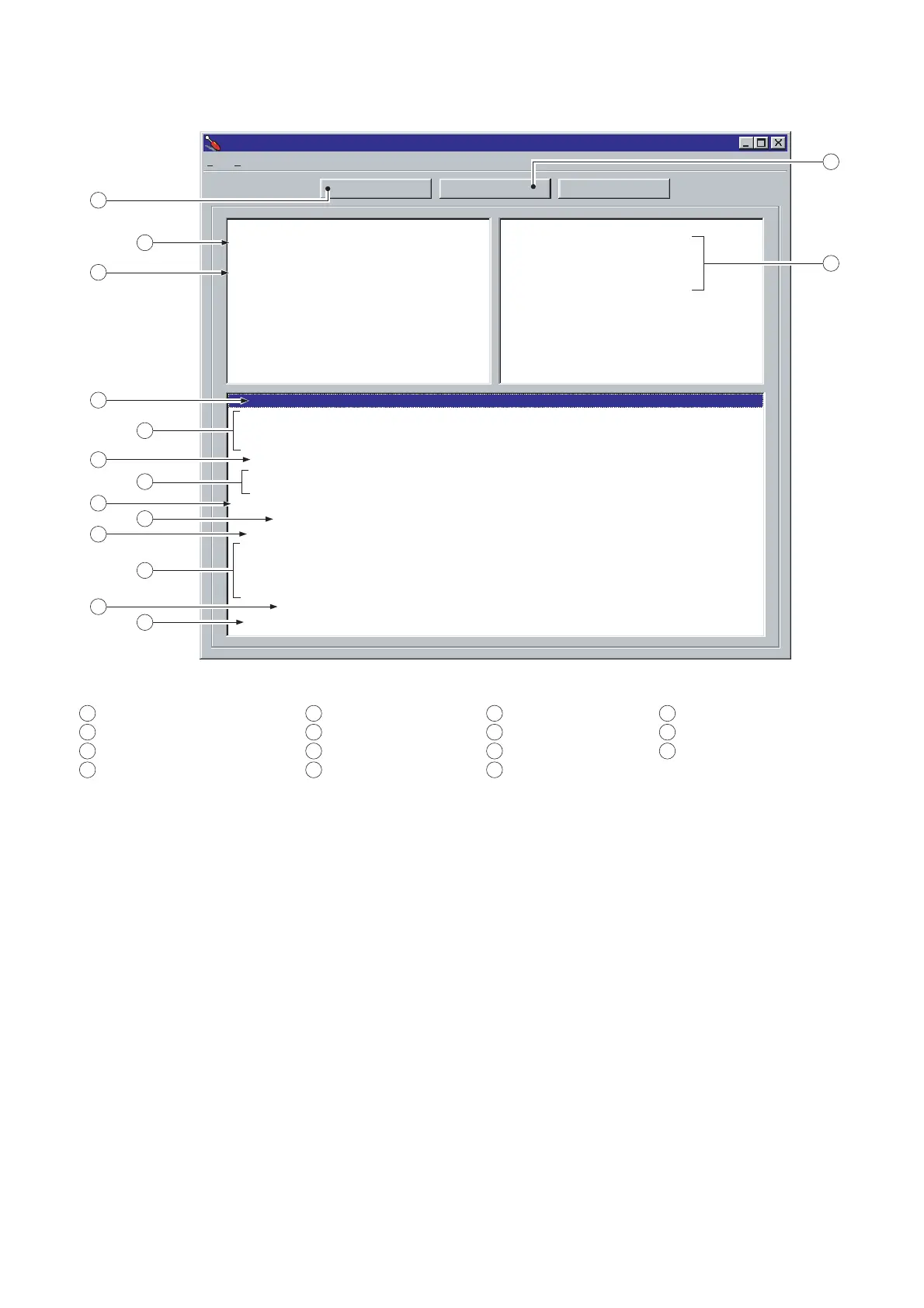5 - 2
CS-F500 ADJ Rev.2.0
File
COM 1: OPEN
Option
Connect
Reload (F5) Disp para
[A / D]
VIN : 156 : 9Ch : 12.24 V
TEMPS : 187 : BBh : 30.81 'C
LVIN : 57 : 32h : 0.98 V
SD : 36 : 24h : 0.71 V
Power (Hi) : 181 [ # # # # # # # # # # # # # # – – – – – – ]
Power (L2) : 120 [ # # # # # # # # # – – – – – – – – – – – ]
Power (L1) : 69 [ # # # # # – – – – – – – – – – – – – – – ]
Ballance : 54 [ # # # # – – – – – – – – – – – – – – – – ]
MOD W : 157 [ # # # # # # # # # # # # – – – – – – – – ]
MOD N : 83 [ # # # # # # # – – – – – – – – – – – – – ]
CTCS/DTCS : 67 [ # # # # # – – – – – – – – – – – – – – – ]
SQL : 0 [ – – – – – – – – – – – – – – – – – – – – ]
BPF ALL : [Enter] to sweep
BPF T1 : 0 [ # # # # # # # # # – – – – – – – – – – – ] [Enter] to sweep
BPF T2 : 0 [ # # # # # # # # # – – – – – – – – – – – ] [Enter] to sweep
BPF T3 : 0 [ # # # # # # # # # – – – – – – – – – – – ] [Enter] to sweep
BPF T4 : 0 [ # # # # # # # # # – – – – – – – – – – – ] [Enter] to sweep
TXF : [Enter] to start
S-METER : [Enter] to start
[D / A]
BPF T1 : 50 : 32h : 0.98 V
BPF T2 : 50 : 32h : 0.98 V
BPF T3 : 50 : 32h : 0.98 V
T4/POW : 50 : 32h : 0.98 V
REF : 45 : 2Dh : 0.88 V
MOD BAL : 54 : 36h : 21.18 %
Dev : 157 : 9Dh : 3.08 V
CTCSS : 66 : 42h : 1.29 V
SQL Lev : 0 : 00h : 0.00 %
CH No. : 01 RX Freq = 440.050, TX Freq = <– RF Power: High Mode: Wide
: Transceiver's connection state
: Reload adjustment data
:
Receive sensitivity measurement
: Connected DC voltage
NOTE:
1
5
4
6
10
11
12
15
9
14
1
2
3
4
9
10
: PLL lock voltage
:
Operating channel select
: RF output power
: Modulation balance
5
6
7
8
11
12
: FM deviation
:
CTCSS/DTCS deviation
: Squelch level
: Receive sensitivity
(automatically)
13
:
Receive sensitivity (manually)
: Reference frequency
: S-meter
14
15
The above values for settings are example only.
Each transceiver has its own specific values for each setting.
3
2
8
7
13
• CS-F500 ADJ'S SCREEN EXAMPLE