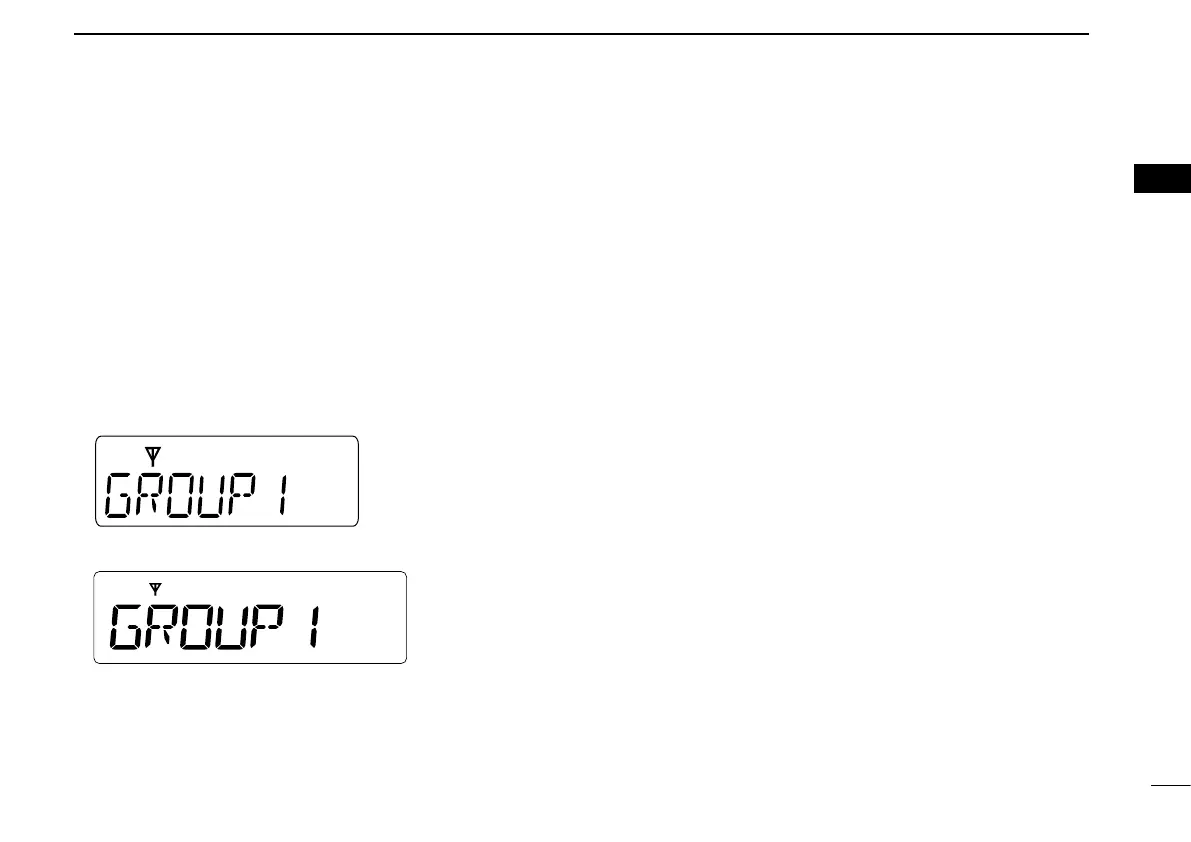17
2
IDAS OPERATION
1
2
3
4
5
6
7
8
9
10
11
12
13
14
15
16
Push [Digital Button] again to enter the destination ID se- w
lection mode.
• The preprogrammed ID name is displayed.
•
When the ID name is not programmed, the ID code is displayed.
• The primary ID can be preset to display first.
• When you want to send a voice message to all transceivers with-
in the communication range, use the ‘All Call’ function–— select
the Talkgroup ID code “65535” for the conventional operation, or
“2047” for the trunking operation.
Push [CH Up] or [CH Down] to select the desired ID name e
(or ID code).
For the IC-F3230D/F4230D series transceiver
For the IC-F5220D/F6220D series transceiver
Hold down [PTT], then speak into the microphone to send r
a voice message to the selected station or talkgroup.
Release [PTT] to receive. t