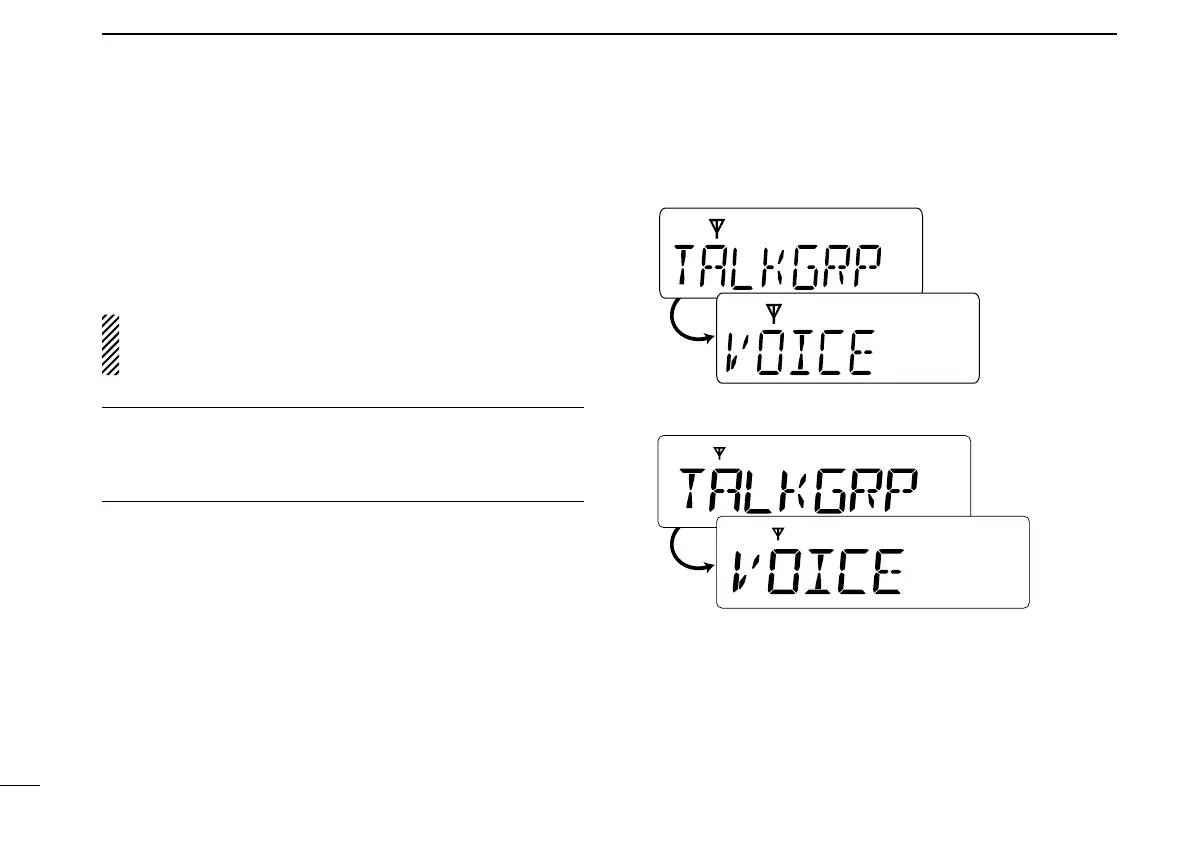16
2
IDAS OPERATION
Transmitting a call ■
IDAS operation allows you to make a call to a specific station
(Individual call) or to a particular group (Talkgroup call). Other
digital mode transceivers on the channel will not receive a
call that does not match their individual or talkgroup ID and/or
RAN (Radio Access Number) code.
NOTE: When the handshake (repeater access) fails within
the specified time period after pushing [PTT], the trans-
ceiver starts roaming.
Convenient! (10-key version only)
Depending on the presetting, the Individual or Talkgroup ID
may be quickly selected using a numeric key ([1] to [9] or [0]).
See page 26 for details.
Transmitting a Voice Call D
< For only the IC-F3230D/IC-F4230D series and
IC-F5220D/IC-F6220D series transceivers>
Push [Digital Button] to enter the application selection q
mode.
• “VOICE” appears.
• Before entering the application selection mode, the selected call
type is displayed for a moment. To change the call type, while in
the standby mode, hold down [Digital Button] for 1 second. After
changing, the transceiver automatically enters the application
selection mode.
For the IC-F3230D/F4230D series transceivers
For the IC-F5220D/F6220D series transceivers
* This illustration is described with a Talkgroup call type.