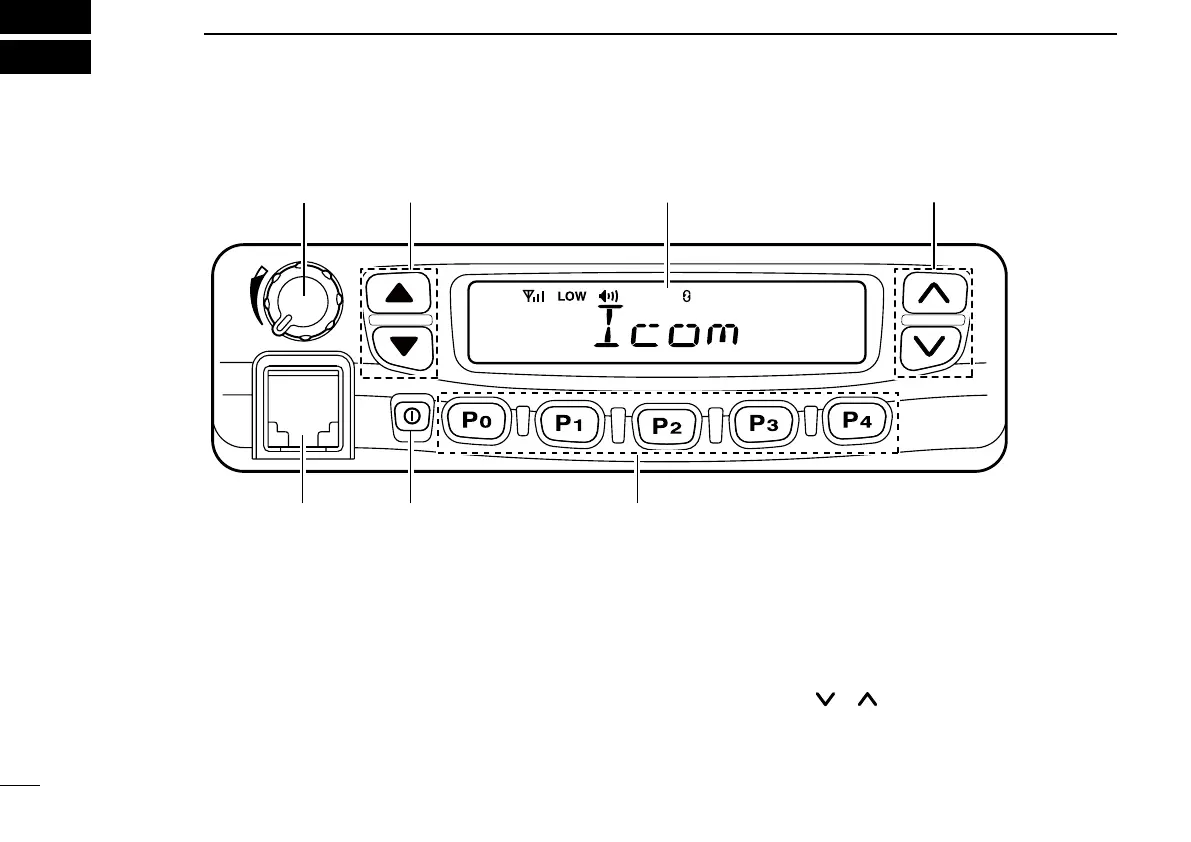■ Front panel
q AF VOLUME CONTROL KNOB
➥Rotate the knob to adjust the audio output level.
• Minimum audio level is pre-programmed.
w LEFT UP/DOWN [∫]/[√] KEYS
➥ One of several functions can be programmed by your
Dealer. (Same as [P0] to [P4] keys)
e FUNCTION DISPLAY
➥ Displays variety of information, such as an operating
channel number/name, 2/5tone code, DTMF numbers and
audible condition, etc.
NOTE: The above functions depend on pre-programming.
r RIGHT UP/DOWN [ ]/[ ] KEYS
➥Push to select the operating channel.
➥ Can be programmed for one of several functions by your
Dealer. (Same as [P0] to [P4] keys)
1
1
PANEL DESCRIPTION