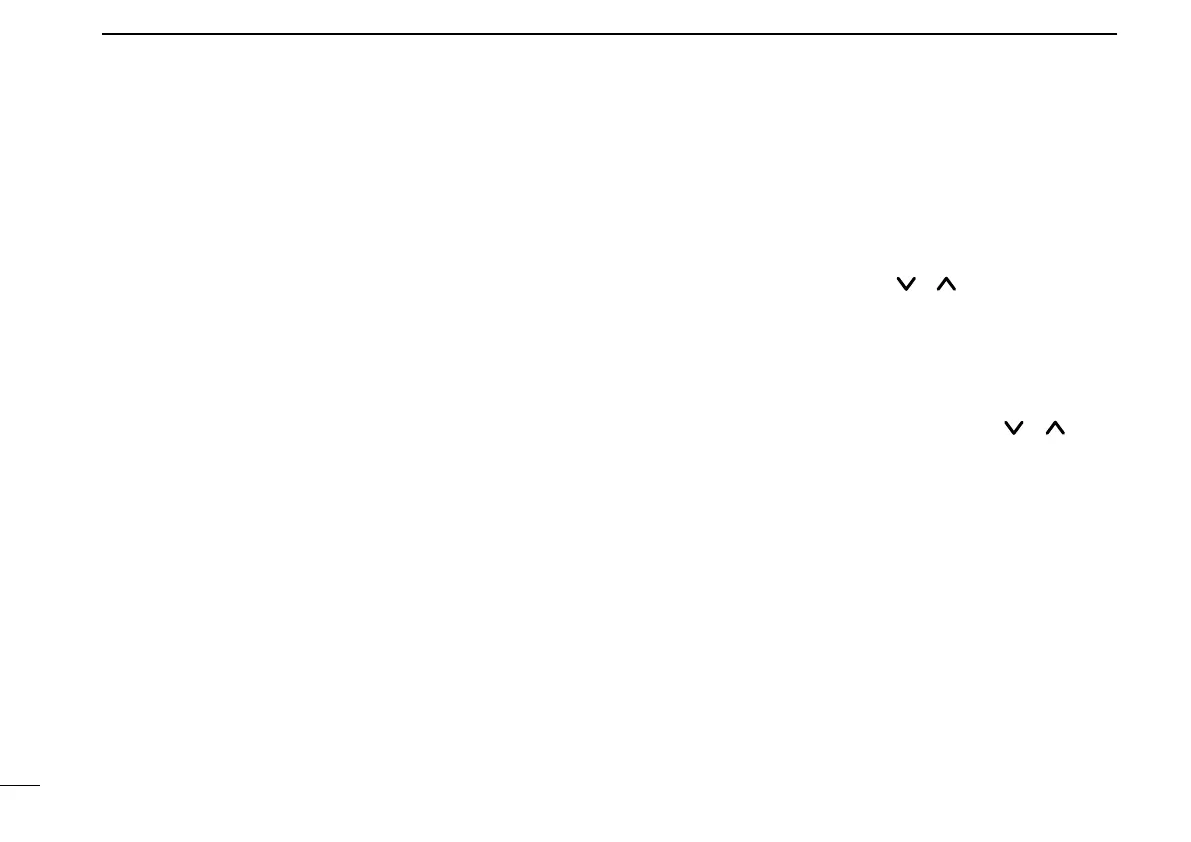TALK AROUND KEY
Turns the talk around function ON and OFF.
• The talk around function equalises the transmit
frequency to the receive frequency for mobile-
to-mobile communication.
CALL KEYS
Transmit a 2-tone code.
• Call transmission is necessary before you call
another station depending on your signaling
system.
EMERGENCY KEY
Push and hold the key to transmit an emergency
call.
• If you want to cancel the emergency call, push
(or push and hold) the key again before trans
-
mitting the call.
• The emergency call is transmitted one time
only or repeatedly until receiving a control code
depending on the pre-setting.
[ T A ]
[CALL]
[EMER]
TX CODE CHANNEL UP/DOWN KEY
Push to selects a TX code channel directory.
DTMF CHANNEL SELECT KEY
Push this key to select a DTMF channel.
• Push this key, then select the desired DTMF
channel using the [
]/[ ] keys.
Push the key to transmit the selected DTMF
code.
C. TONE CHANNEL ENTER KEY
Push this key then input a continuous tone
memory channel number using [
]/[ ] keys
to change the tone frequency.
[CODE]
[DTMF]
[TONE]
5
1
PANEL DESCRIPTION