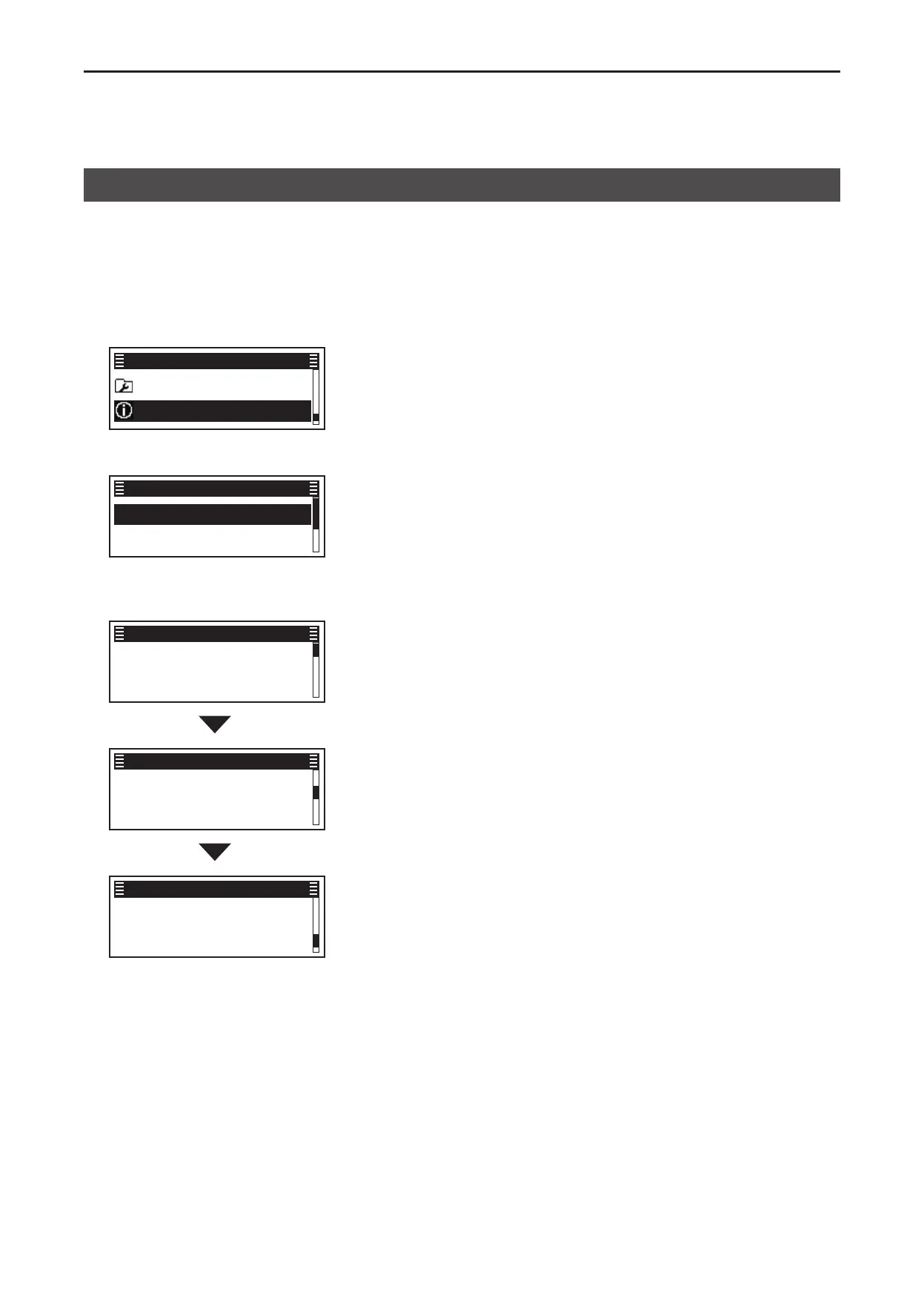12
OTHERS
12-2
You can display the transceiver rmware’s information.
( Menu > Information > Firmware Info)
1� Push [Menu] to display the Menu screen.
2� Push [P2 (Up)] or [P1 (Down)] to select
“Information,” then
push [OK].
Utility ►
Information ►
Menu
3� Push [P2 (Up)] or [P1 (Down)] to select
“Firmware Info,” then
push [OK].
Firmware Info ►
Own ID ►
Information
4� Push [P2 (Up)] or [P1 (Down)] to display the
transceiver’s firmware information.
(The content below is an example.)
Revision:
X.X
Firmware Info
Sum:
XXXXX
Firmware Info
ESN:
XXXXXXXXX
Firmware Info
5� Hold down [Back] for 1 second to return to the
standby screen.
Displaying the transceiver’s rmware information
