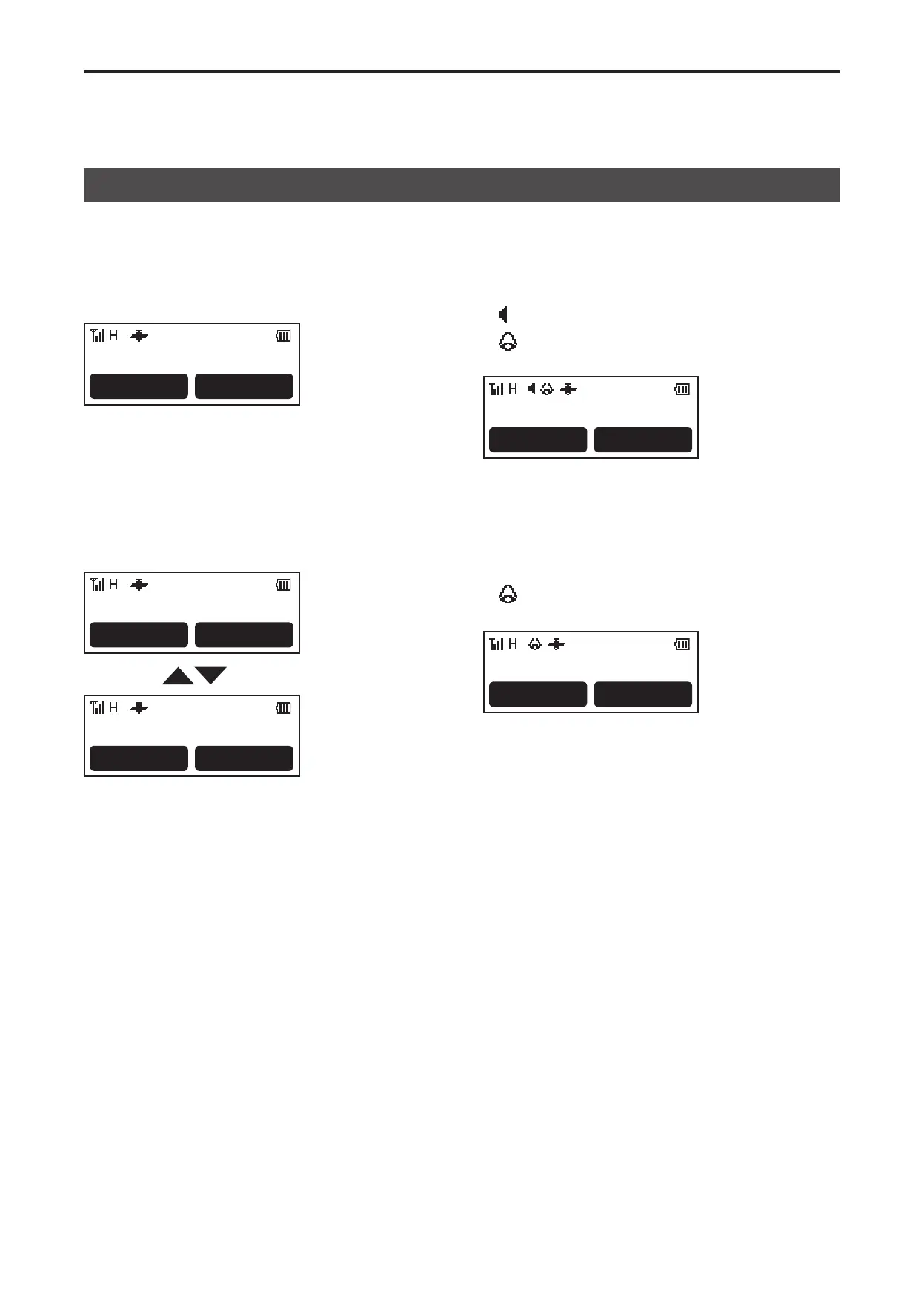8
MDC 1200 SYSTEM OPERATION
8-8
D Receiving a PTT ID call
When a PTT ID call is received:
• Beeps sound, depending on the presetting�
• May vibrate, depending on the presetting�
• The calling stationʼs ID is displayed.
ID 1
Call Scan
D Receiving an MDC Emergency call
When an MDC Emergency call is received:
• Beeps sound�
• Portable type transceivers may vibrate, depending
on the presetting�
• The calling stationʼs ID and “Emergency” is
alternately displayed�
Emergency
Call Scan
ID 1
Call Scan
Hold down [PTT] to speak�
L The transceiver automatically may transmit an
acknowledgment to the calling station, depending
on the setting�
L To stop the Emergency beeps, turn OFF the
transceiver, change the channel, or push [PTT] or
a key�
D Receiving an MDC Selective Call
(Sel Call)
When an MDC Sel Call is received:
• Beeps sound�
• “ ” is displayed�
• “ ” blinks�
• The calling stationʼs ID is displayed.
ID 1
Call Scan
Hold down [PTT] to speak�
D Receiving an MDC Call Alert call
When an MDC Call Alert call is received,
• Beeps sound�
• “ ” blinks�
• The calling stationʼs ID is displayed.
ID 1
Call Scan
Hold down [PTT] to speak�
Receiving a call
