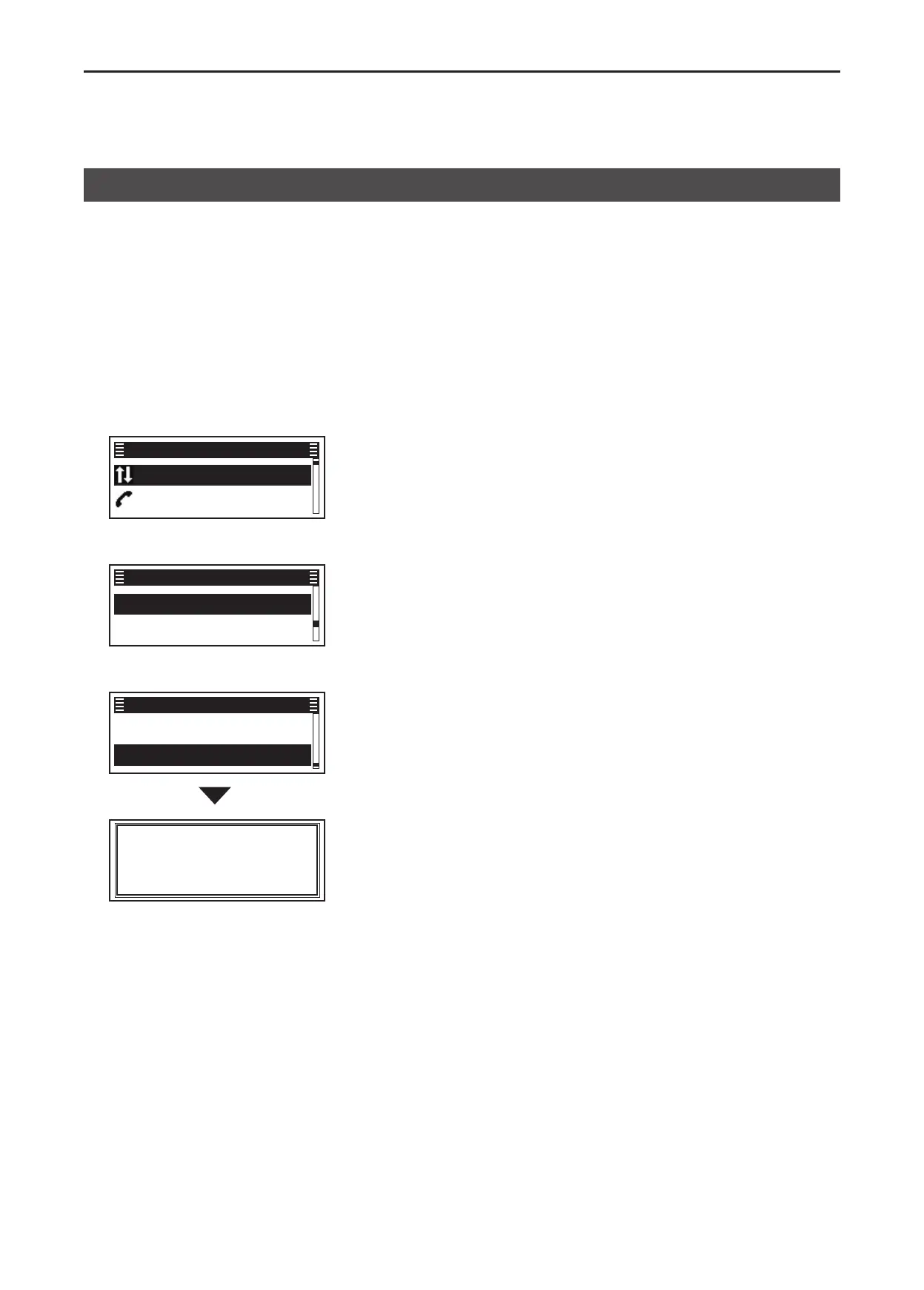5
SCAN OPERATION
5-4
You can select a Scan list to be scanned�
Channels included in the selected Scan list are
scanned during a scan�
When selecting a Zone type Scan list, the channels
that are in the same Zone as the Scan start channel
will be scanned�
(Menu > Channel/Scan > Scan List)
1� Push [Menu] to display the Menu screen�
2� Push [P2 (Up)] or [P1 (Down)] to select “Channel/
Scan,” then
push [OK]�
Channel/Scan ►
Signaling/Call ►
Menu
3� Push [P2 (Up)] or [P1 (Down)] to select “Scan
List,” then
push [OK]�
Scan List ►
Scan ON/OFF ►
Channel/Scan
4� Push [P2 (Up)] or [P1 (Down)] to select a list, then
push
[OK]�
✔ SCAN 1
✔ SCAN 2
Scan List
Scan List
SCAN 2
• The selected Scan list is briey displayed and set.
5� Hold down [Back] for 1 second to return to the
standby screen�
Selecting a Scan list
