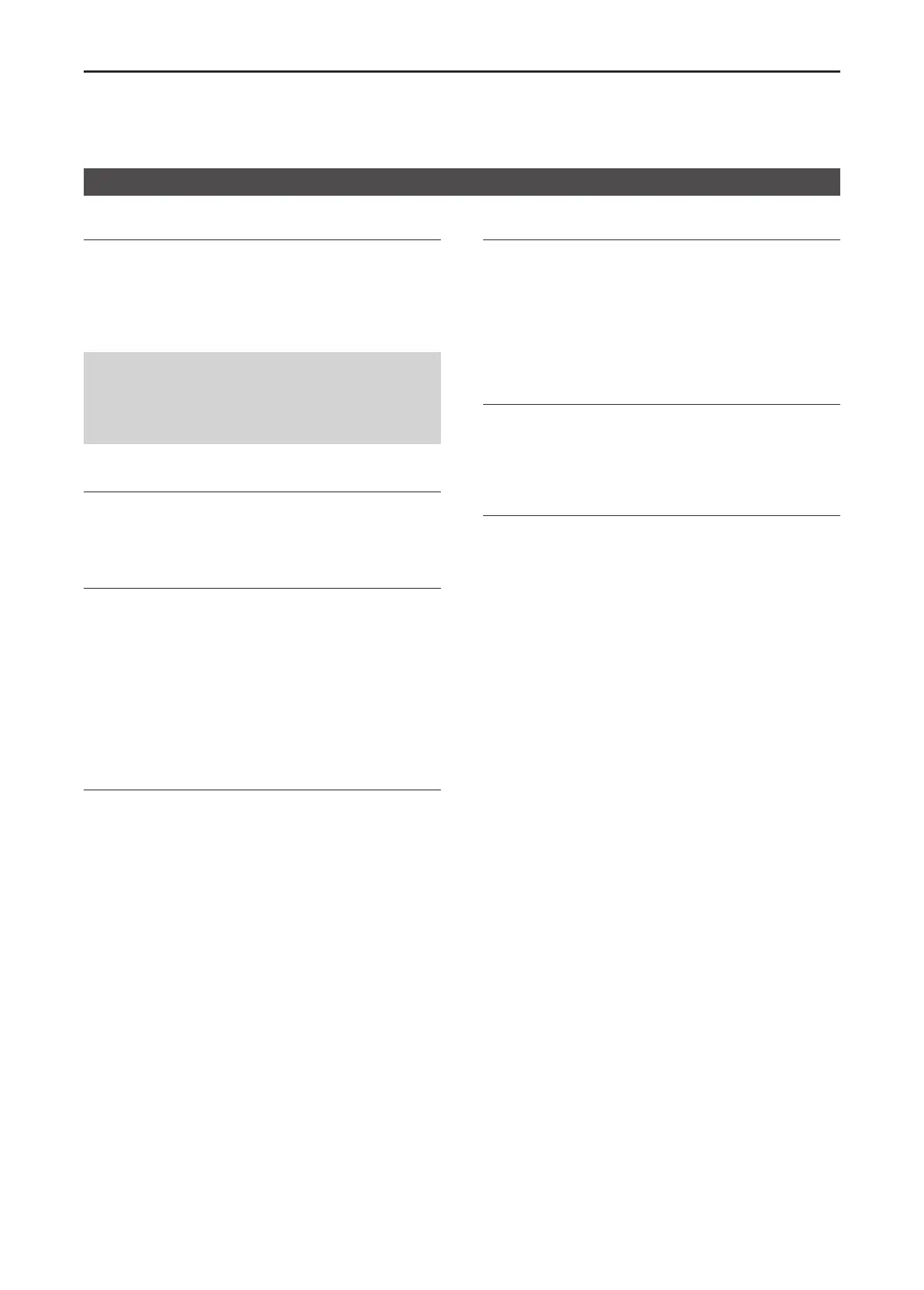2
PANEL DESCRIPTION
2-13
Category: Functions (Continued)
AquaQuake™
While holding down this key, the AquaQuake water
draining function removes water from the speaker grill
by vibrating the internal speaker�
L Water in the speaker grill may mufe the sound coming
from the speaker�
NOTE:
• After the specied period of time, this function
automatically stops, even if a user continues to hold
down this key�
• This key works with only the internal speaker�
Category: GPS
GPS Position
Push to display the “GPS Position” screen in the
Menu mode�
Category: Voice Recording
Call Recorder
Push to start or stop the voice recording�
Last Call Play
Push to playback the last recorded audio le.
Play Call Record
Push to display the “Play Call Rec” screen�
L See page 10-3 for details�
Category: Audio Setting
TX Noise Cancel
Push to select the TX Noise Cancel level between 1
and 3 to suppress the microphone input noise to make
the audio easy to hear�
L When “OFF” is selected, the microphone input noise is
not suppressed�
RX Noise Cancel
Push to select the RX Noise Cancel level between 1
and 3 to suppress the receive audio noise to make the
audio easy to hear�
L When “OFF” is selected, the receive audio noise is not
suppressed�
Category: Bluetooth
Bluetooth
Push to turn the Bluetooth
®
function ON or OFF�
Waiting Pairing
Push to enter the Pairing Request Wait mode�
• The transceiver waits for a pairing request from a
Bluetooth
®
device�
Category: Vibration
Vibration
Push to turn the Vibration function ON or OFF�
L When “ON” is selected, the transceiver vibrates when a
matching call or ID is received�
Category: Display
Backlight
Push to select the Backlight level�
• OFF: The backlight is always OFF�
• ON: The backlight is always ON�
• Auto: When any switch except [PTT] is pushed, the
backlight lights for 5 seconds�
Contrast
Push to open the “Contrast” window� Then, push [Up]
or [Down] to select the LCD contrast level between 0
(the lowest) and 50 (the highest)�
Assignable Software key functions (Continued)
