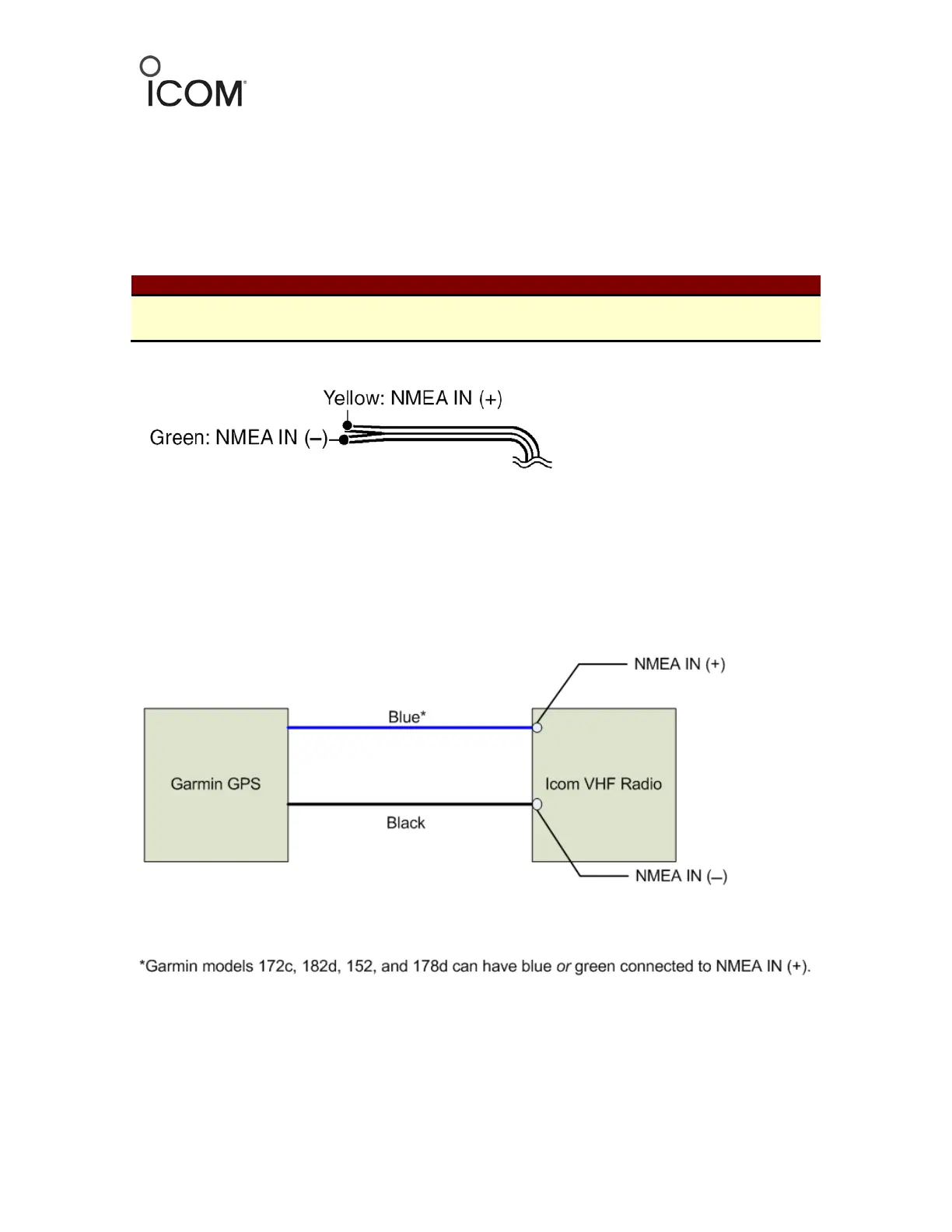©2015 Icom America Inc. Page 2
Icom America, Inc.
12421 Willows Rd NE
Kirkland, WA
Connecting a GPS to Your Icom M324/M424 radio
On the back panel of your radio, there is a connector with four colors: brown, white,
green, and yellow. The yellow and green wires connect to your GPS.
Connections
NMEA in + (yellow) →
NMEA / Data out
NMEA in – (green) →
NMEA / Data ground
GPS Example Connections
You will need to solder the 2 wires to the NMEA wires from your GPS. For more
specific information, consult the individual instruction manual from the GPS
manufacturer.
Garmin GPS
